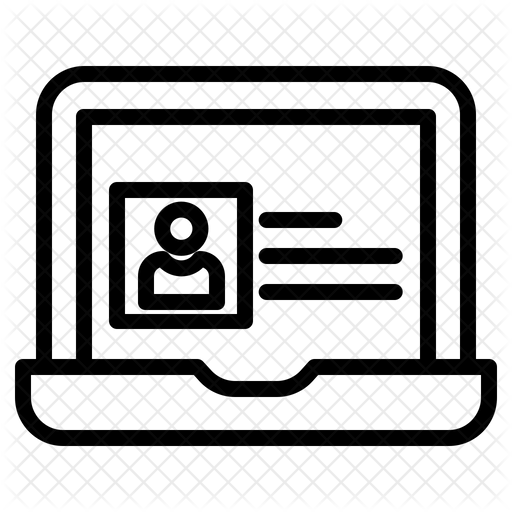9. Search Strategies
Introduction
Welcome to Search Strategies! If you are like most people, it is easy to get lost and spend hours trying to find the correct answer to your question while on the Internet. Never fear, because you will learn the best sites for doing research, and you will never again spend hours lost in the huge spiderweb of the Internet.
LEARNING OBJECTIVES
When you have completed this Thing, you will:
- Know how to search for and evaluate information [Knowledge Constructor].
- Know the best tools for doing research [Knowledge Constructor].
- Know how to search safely [Knowledge Constructor].
- Be able to properly cite sources [Knowledge Constructor].
| QUEST 1: MICHIGAN ELIBRARY Learn how to use the Michigan eLibrary for your classwork. QUEST 2: SAFE SEARCHINGLearn about safe search engines for students. QUEST 3: WEBSITE EVALUATIONLearn about safe search engines for students. |
| QUEST 4: CITING YOUR SOURCE Learn how to how to give credit to the author of a source. QUEST 5: FAKE OR REALLearn the difference between fact and fiction. QUEST 6: ADVANCED SEARCH WITH GOOGLELearn how to do an advanced search with Google. |
I have completed the Quests as assigned by my teacher.
Go to the graduation page for this Thing.
Awesome Index & Report a Bad Link
AWESOME INDEX
Use the Awesome Index to sort by Thing#Quest#, Technology Standards, Interactive/Self-Guided activities, Key Vocabulary, Content Area, Teacher Guides, and Applications.
REPORT A BAD LINK
If you discover a bad link or outdated content, please use the Bad Link report to notify us.