Q3 Audio Recording with Audacity
Record your audio with a FREE program called Audacity (developed by volunteers) to record and/or import and edit, your digital story.
Resources needed for using Audacity:
- Computer (Windows or Mac) laptop, tablet or desktop (not iPad or Chromebook)
- A Microphone, or headset with microphone, or digital recording device or audio file compatible with Audacity you plan to import and edit (waf, aiff, mp2, mp3, or Ogg Vorbis sound files)
- Downloaded the free software
Audacity site to download the application
Note: These directions are showing version 2.xx. A newer Beginners Tutorial is available on YouTube "How to use Audacity to Record & Edit Audio - Beginners Tutorial" (38:26 min.)
Step 1. For basic step by step directions, open this Audacity.pdf document.
Step 2. Review the Tutorials
Tutorials are provided below for recording with the free program called Audacity (it needs to be downloaded to your computer). When you record, relax and don't worry about errors, you may need to delete your first attempts and try several times before you get one that you are satisfied with. Try to read or speak it like you are telling it to your best friend. Make your voice friendly and excited about what you are saying.
Audacity tutorial with music.pdf
Direct link to this video
Step 3. Practicing: Now be sure to have a script for your message and then practice, practice, and practice reading it out loud so that you are comfortable and not rushing and then gasping to get your breath. Your goal should be to have the listener be able to understand you. When you make your recording you will want to speak into the mic as clearly as you can and without a lot of noise in the background.
Step 4. Record: Do your recording, and don't expect to get it right the first time, this takes even experts several tries to get it right.
Step 5. Self-Critique: Check your script against the qualities in the charts below. Which column would you put your script in? Try to meet your awesome qualities.
Qualities of your audio introduction:
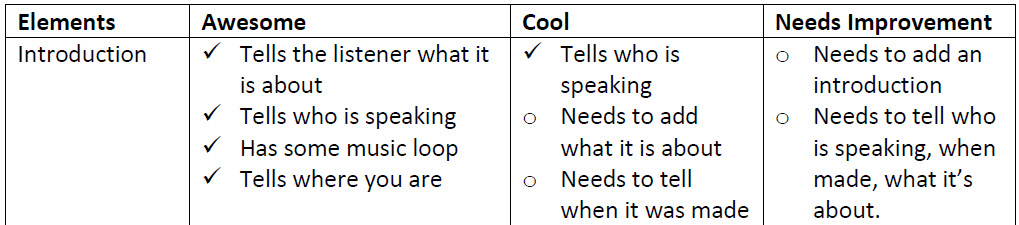
Information you include in your audio recording:
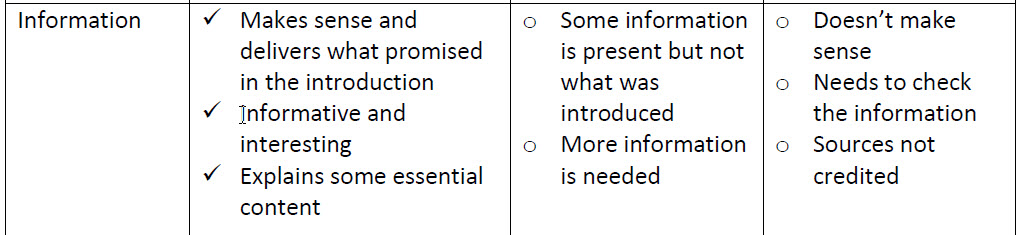
Step 6. Revisions: Make any revisions to the script and do your recording.
Step 7. Check your audio recording: How did you do? Have a couple of friends check this chart after they listen to your recording. Find out what you can improve on. You may want to record it again before you turn it in.
Qualities of your recording 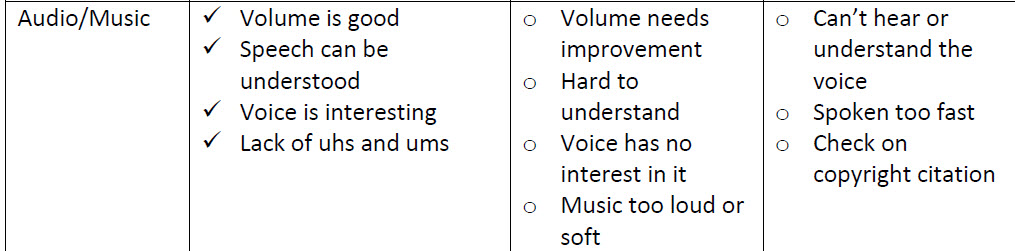
Step 8. Download your finished mp3 file.
Step 9. Reflect on:
- What are the advantages and disadvantages of an audio recording to communicate a message?
Return to Creative Communications Q3 page
Websites and Documents
Websites
Videos from Other Sources
21t4s Videos
21t4s Documents


