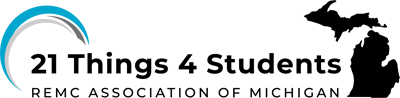Q3 Cybersavvy Step 1
Activity 1: Imagine you are a parent/guardian or teacher. Your goal is to help students, or your child, be safe and secure online. You listen to this 3-minute video about Cybersecurity awareness. It is helpful but is missing some important points. Talk with a partner, small group, or class, and list three or more things that you feel are important to add to his video message.
Cyber security awareness for kids (3:00)
Activity 2: Check your cyber-savvy knowledge.
Take this interactive Media Smarts challenge, "How cyber-savvy are you?" which has 11 questions. Click on the Start Cyber Security Quiz link that looks like this image on the website![]() .
.
When you have completed it review the answers to learn from what you might have missed.
Band Runner Cyber Safety Game (8-10 yr)
This is a very animated and interactive game that is noisy, so we recommend you use headphones when playing it. The game does not require a login nor account.
It was developed in the United Kingdom by ThinkUknow.co.uk for students between the ages of 8-10.
Link to the Game https://www.thinkuknow.co.uk/8_10/

Competencies & Standards
MITECS Michigan Integrated Technology Competencies for Students, and
2. Digital Citizen
a. Cultivate and manage their digital identity and reputation and are aware of the permanence of their actions in the digital world
b. Engage in positive, safe, legal and ethical behavior when using technology, including social interactions online or when using networked devices
c. Demonstrate an understanding of and respect for the rights and obligations of using and sharing intellectual property
d. Manage their personal data to maintain digital privacy and security and are aware of data-collection technology used to track their navigation online
Websites and Documents
Websites
- Band Runner Game from thinkuknow.co.uk
- How Cyber-Savvy are you? Mediasmarts Quiz
Videos from Outside Sources
21t4s Documents & Quizzes