Q1 STEM Interactives: Engineering
Engineering INTERACTIVES
There are interactive activities and additional resources located on this page that are focused on Engineering. Select the symbol in each green field to check out the activities and resources.
Step 1. Check with your teacher about the expectations for exploring these Engineering activities and resources. A variety of interactives can support your interests and learning goals.
- Activities provide opportunities to explore cool digital tools that make learning Engineering concepts interactive and engaging online. Each one includes a task for you to try out and complete.
- Resources allow you to explore websites and apps that can help you learn more and go deeper in the online Engineering world.

Step 2. Consider the two assignment options:
- Option 1: Choose ONE of the Interactive Activities below and complete the Recording Document linked in the activity. If there is no Recording Document, follow the steps in the activity and use a format of your choice - such as a journal entry, slide deck, or a screen-recorded summary - to record your findings.
- Again, check with your teacher about the expectations for submitting the Recording Document or your work.
- Option 2: Write a brief review in the best format for you (i.e., Google Slides Presentation) about one of the Interactive Activities or the Resources below that you think would be the most useful to you in school. Include the information below:
- The name of the activity.
- URL of the activity.
- Topic you researched.
- Write 2-3 sentences describing the activity with a screenshot of a part of the activity that is meaningful to you.
- Write 2–4 sentences explaining why you would recommend (or not recommend) this activity. What part did you enjoy or find the most interesting?
- Write 2-3 sentences answering the question: What’s one thing you think could be changed or improved to make the experience better for someone else?
Step 3. Be prepared to share your learning experience based on your teacher's instructions.
ACTIVITY: Engineering Technology Over Time
Be an Engineer of technology advancements and learn about the changes that have taken place in the home technology use from 1900 to 2020.
Think about how you listen to music, watch your favorite videos, or help clean your home. Exploring the home innovations of the past and present will help you understand technology's impact on our lives. Maybe you will devise an idea to design a new technology tool that assists others daily.
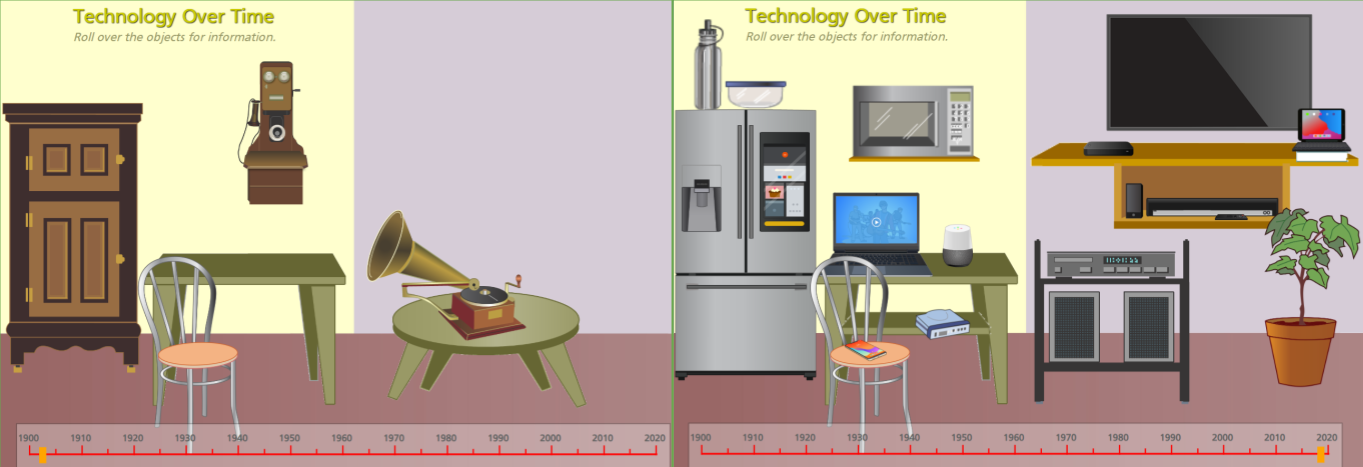
Step 1. Use the recording document, 12.Q1 Engineering Technology Over Time Activity, to work through the activity.
- You may need to share this document with your teacher as proof or a check for understanding.
Step 2. A little pre-reading. Read the Technology Over Time Background Reading PDF document and learn about a few home technology changes you may be familiar with (OR NOT!).
- Think about other technological advancements you are already familiar with in your home. How might engineers come up with that idea? What problem might they have been solving?
Step 3. Let's explore home technology innovations. Follow all the steps in the recording document linked in #1 above.
Step 4. Check with your teacher about handing in your work on your recording document.
RESOURCES: Design Squad Nation
Design Squad Nation puts the fun into learning all things Engineering. One cool thing about being an engineer is that any idea can become a final product that other people can use. It is all about creativity, teamwork, and making awesome things happen.
Let's take some time to explore the PBS Design Squad Nation. A National Science Foundation grant funded these resources —yahoo!
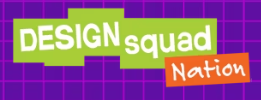
Step 1. Go to the PBS Design Squad Nation Website.
Step 2. Scroll down to the Clips (in orange) section. Find two that interest you and take the time to play each one. What problem might this project be solving? Is this a project you can do sometime? What are some things that you liked about the project?
- To return to the home page, click on the Design Squad Nation logo/works in the top center of the webpage.
Step 3. From the home page, now scroll down to the Lean with Design Squad (in orange). Take some time to explore the "How Does it Work," "Real Engineers," and "What is..." Share some of your cool findings with classmates, your teacher, and at home with family.
- To return to the home page, click on the Design Squad Nation logo/works in the top center of the webpage.
Step 4. You could do some of the DO-IT-YOURSELF projects if you have time in class or at home. They're so fun!
ACTIVITY: PhET Skate Park Design
Be an Engineer and learn about skate park basics to build your skate park.
To design a gnarly park, you will need to know some of the design features that impact the energy when riding the halfpipe and ramps, to have steez on the ride. Once you have completed this activity, you will understand some of the basics that impact all thrashers at the park.
Step 1. Use this recording document, 12.Q1 Skate Park Design Activity, to work through the activity.
Step 2. Check with your teacher about working individually or with a partner.
Step 3. You will explore a frictionless skateboard track, making predictions, and then testing those predictions.
Step 4. After you feel comfortable with the exploration, you will have a chance to design your own track. This will put your knowledge to the test. No POSER here!
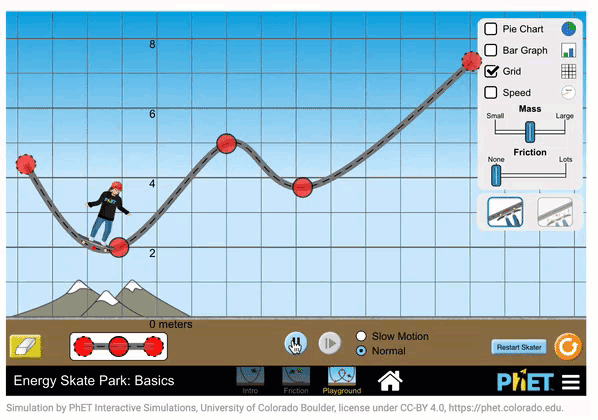
RESOURCES: Engineering Games
Engineering games help you build your understanding of the physics and mathematics involved in designing tools for various work and life situations.
Below are three recommended games to play at Engineering.com.
Once you have played the recommended games, explore some other games that seem interesting to you.
- Assembler Game
- Your goal is to stack the boxes in the shortest amount of time.
- Follow the instructions on the first-level page.
- Complete as many levels as possible.
- Dynamic Systems Game
- If this is the first time in the game, click on 1 to start level one.
- Hit. When items are added to the workspace, clicking them allows you to move them by grabbing the pink crossed arrows and rotate them by grabbing the black curved arrows.
- Complete as many levels as you are able.
- If you get stuck, get with a partner to discuss options.
- Last resort, click on the Solution icon to help you.
- Bridge Designer Game
- Click on the "?" icon to read through the tips/rules of the game.
- Hint: You can end the connector pieces in the middle or randomly in the air to add new nodes.
Now go to Engineering.com to check out other games related to STEM concepts.
Competencies & Standards
MITECS Michigan Integrated Technology Competencies for Students, and
1. Empowered Learner
a. Articulate and set personal learning goals, develop strategies leveraging technology to achieve them, and reflect on the learning process itself to improve learning outcomes
d. Understand the fundamental concepts of technology operations, demonstrate the ability to choose, use and troubleshoot current technologies, are able to transfer their knowledge to explore emerging technologies
5. Computational Thinker
b. Collect data or identify relevant data sets, use digital tools to analyze them, and represent data in various ways to facilitate problem-solving and decision-making
c. Break problems into component parts, extract key information, and develop descriptive models to understand complex systems or facilitate problem-solving




