Q2. What's Your Problem? Using AI
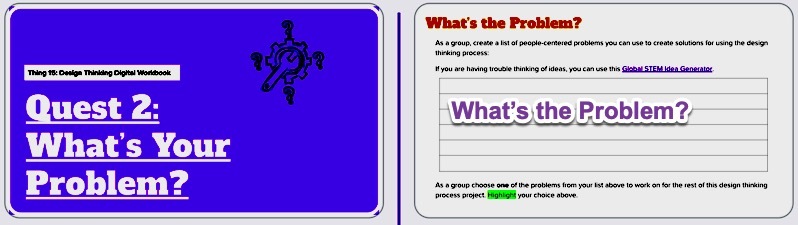
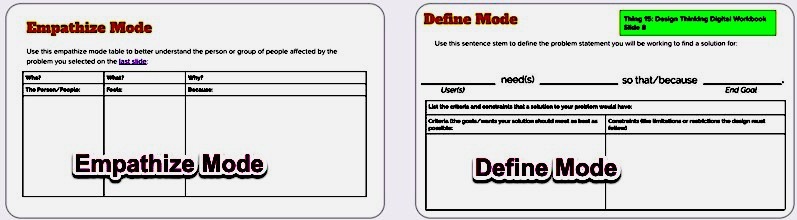
Example of Using AI to Address Visual Problems
As you consider the 5-Chair Scenario, consider the different design processes used to create solutions for different problems facing individuals with limited sight.
Play the video below.
Direct link (3.27 min.)
DESIGN THINKING WORKBOOK ACTIVITY
Consider the problem you have identified as you prepare for the next step in Design Thinking in Quest Three, Ideation, where you will generate many ideas.
Complete the Quest Two slides in your Design Thinking Workbook with your project team.
If you are having trouble coming up with an issue to investigate using the design thinking process, check out the STEM Global Impact idea generator.
Note their disclaimer and the bold words to think about: "This generator is a free tool to quickly find STEM global impact prompts to practice with. This generator uses a focused set of data and limited features from our STEM Generator for an optimized experience."
When your team has completed the Quest Two slides, check with your teacher about sharing and/or submitting them to review your progress.
Competencies & Standards
MITECS Michigan Integrated Technology Competencies for Students, and
3. Knowledge Constructor
c. Curate information from digital resources using a variety of tools and methods to create collections of artifacts or solving authentic problems
d. Build knowledge by actively exploring real-world issues and problems, developing ideas and theories and pursuing answers and solutions
7. Global Collaborator
d. Students explore local and global issues and use collaborative technologies to work with others to investigate solutions
Websites and Documents
Websites
Videos from Outside Sources
- Empathizing in Design Thinking YouTube (5:03)
- Seeing AI: Making the Visual World More Accessible YouTube (3:27)
21t4s Videos
21t4s Documents & Quizzes




