Q2. What's Your Problem? Organize
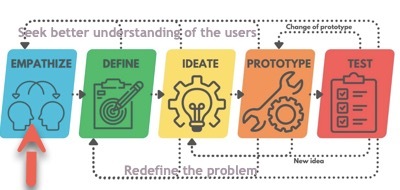
Organizing data
In the scenarios you just completed, it often helps to organize your observations into a table.
Please review the example scenario about Ralph in the table provided. It organizes the observations into Who? What? and Why?
| Who? | What? | Why? |
|---|---|---|
| The Person/People: | Feels: | Because: |
| Ralph (a high school student) | uncomfortable, sore/stiff muscles | has to sit in uncomfortable chairs, and sits for a long time during the school day |
| Ralph (a high school student) | cluttered, disorganized | no spot to put his large backpack and things |
In your team's Design Thinking Workbook, you will be expected to fill in a table like this as you use the empathize mode for your problem.
Below is an image of the Who? What? Why? Table in the Design Thinking Workbook (Slide Seven) that your team will use on the Step Four page in this Quest.
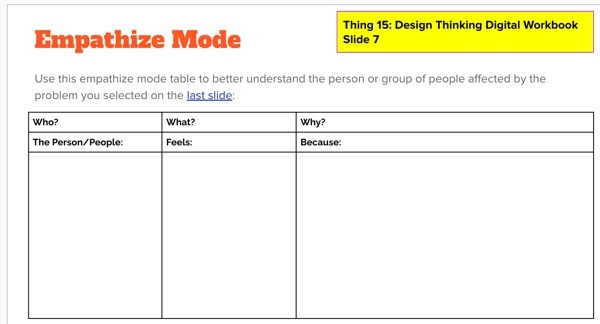
Competencies & Standards
MITECS Michigan Integrated Technology Competencies for Students, and
3. Knowledge Constructor
c. Curate information from digital resources using a variety of tools and methods to create collections of artifacts or solving authentic problems
d. Build knowledge by actively exploring real-world issues and problems, developing ideas and theories and pursuing answers and solutions
7. Global Collaborator
d. Students explore local and global issues and use collaborative technologies to work with others to investigate solutions
Websites and Documents
Websites
Videos from Outside Sources
- Empathizing in Design Thinking YouTube (5:03)
- Seeing AI: Making the Visual World More Accessible YouTube (3:27)
21t4s Videos
21t4s Documents & Quizzes




