Q2 Web Browsers: Completing this Quest
1. Basics
Completing this Quest
You have completed this Quest when you can:
- Minimize, maximize, restore, create a tab, create a second browser window by pulling down a tab, and resize the browser windows to show both side-by-side.
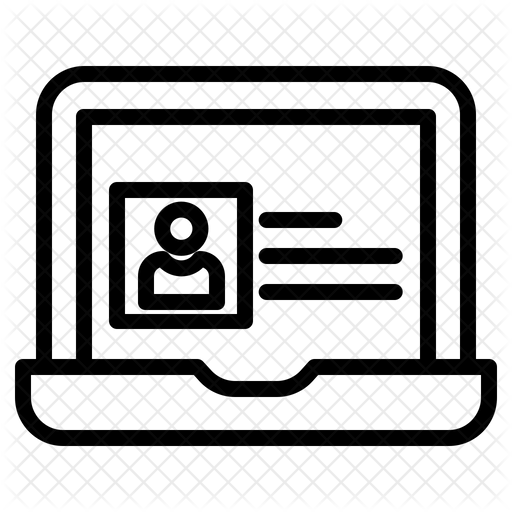
If you use the Student Portfolio, fill in the slide corresponding to the Quest you just completed. You should already have a copy or download of this portfolio created and saved in your Google Drive or Microsoft files.
Check off this Quest on the 21T4S roadmap if it is used in class.
I am ready to go on to Quest 3.
Competencies & Standards
MITECS Michigan Integrated Technology Competencies for Students
1. Empowered Learner
d. Understand the fundamental concepts of technology operations, demonstrate the ability to choose, use and troubleshoot current technologies, are able to transfer their knowledge to explore emerging technologies
Websites and Documents
No Websites or Documents on this Introduction Page




