Q4 Shortcuts: Keyboard Skills
Keyboarding skills are the ultimate Shortcut
Ready to Power Up Your Typing?
Think of your keyboard as your super-tool for the digital world. Whether you’re writing papers, texting friends, searching for music, or crushing online tests—strong typing skills make everything faster and easier.
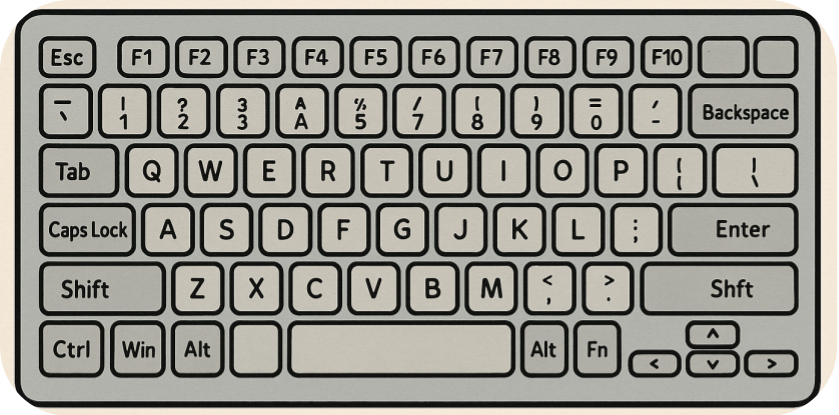
Still typing with the “hunt-and-peck” method or just your thumbs? Time to level up! Your mission: build your speed to 35 words per minute. The quicker (and more accurate) you are, the more challenges you’ll conquer online and in the future—even in jobs you might want someday.
Take the speed test (don’t worry—no speeding tickets here!) and then use the free programs below to boost your skills. Let’s see how fast your fingers can fly!
Take a keyboarding test!
Step 1. Take a keyboarding test at Typing Test.
We recommend that your teacher set up a FREE account at Typing.com so you can log in and practice proper finger placement and get your speed and accuracy rates.
An alternate resource is the Typing Club, which also has a placement test and lessons.
Step 2. Try some fun games to practice at Kidstype BBC Typing Games or Typing.com Typing Games.
Typing apps for the iPad:
Step 3. Share the results with your teacher and set a personal goal for improvement. You might choose to enter your keyboarding score on your checklist or your Student Showcase Portfolio.
Competencies & Standards
MITECS Michigan Integrated Technology Competencies for Students, and
1. Empowered Learner
d. Understand the fundamental concepts of technology operations, demonstrate the ability to choose, use and troubleshoot current technologies, and are able to transfer their knowledge to explore emerging technologies




