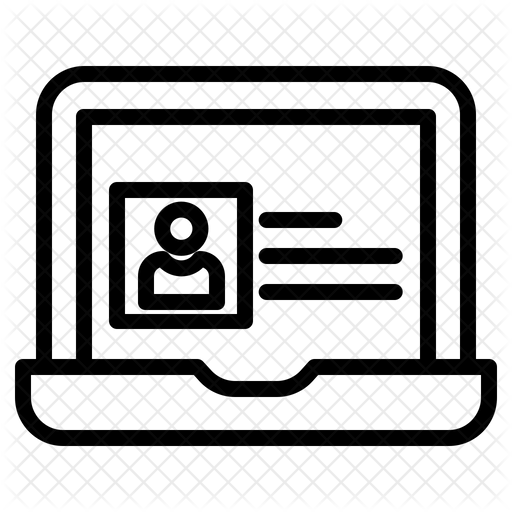11. Powerful Presentations
INTRODUCTION
Learning to create presentations equips students with valuable skills that improve their communication and extend far beyond the classroom, benefiting them throughout their academic and future professional careers. Strong communication and presentation skills are two of the most critical and desirable strengths students can bring to their schoolwork and future jobs.
LEARNING OBJECTIVES
When you have completed this Thing, you will:
- Know how to use online presentation tools [Empowered Learner].
- Understand the features and attributes of creating and giving an effective presentation [Creative Communicator].
- Know how to collaborate with a team to develop and deliver an effective presentation [Global Collaborator].
- Know how to locate and use digital images appropriately [Digital Citizen].
| QUEST 1: SLIDESHOW SKILLS In this Quest, you will identify and demonstrate your presentation expertise with Canva Slides, Google Slides, or Microsoft PowerPoint. Learning resources and tutorials are provided for new and experienced users of these applications. QUEST 2: COLLABORATION In this Quest, you will work with a partner or small group to make a presentation. You will join a team, identify the qualities of a great team member, set goals, get organized, identify your topic, and then create your presentation (researching your topic, formatting, and organizing your presentation). |
QUEST 3: PRESENT AND PUBLISH In this Quest, you will practice delivering your presentation and explore publishing opportunities. This Quest is divided into three pages for the apps (Google Slides, Canva or PowerPoint). A variety of tips and tutorial videos are provided for each. |
I have completed the Quests as assigned by my teacher.
Go to the graduation page for this Thing.
Awesome Index & Report a Bad Link
AWESOME INDEX
Use the Awesome Index to sort by Thing#Quest#, Technology Standards, Interactive/Self-Guided activities, Key Vocabulary, Content Area, Teacher Guides, and Applications.
REPORT A BAD LINK
If you discover a bad link or outdated content, please use the Bad Link report to notify us.