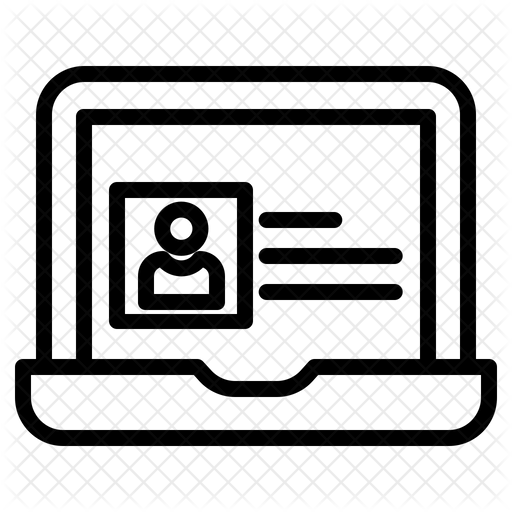15. Design Thinking
Introduction
Design Thinking is the process of designing something to solve a problem. It shares many similarities to the Engineering Design Process you might learn in a STEM class and the scientific method you learn in science. However, it works well in creating solutions to problems that impact humans, also known as Human-Centered Design.
In this Thing, you will learn about the process through examples and then work with a team to identify a problem, generate ideas to solve it, prototype your best idea, test it out, and ultimately share it. Your goal is to make a positive impact on the problem you choose.
LEARNING OBJECTIVES
- Be able to use research skills to understand real-world problems and develop ideas to solve them [Innovative Designer, Knowledge Constructor].
- Know how to use a design process to solve a problem [Innovative Designer].
- Be able to create and test prototypes to improve on a design [Innovative Designer].
- Choose appropriate tools to organize and manage a process with team members [Innovative Designer, Global Collaborator].
- Be able to choose appropriate tools to share your ideas with a target audience [Innovative Designer, Creative Communicator].
- Know that technology solves problems or changes how people interact with the world [Knowledge Constructor].
What is Design Thinking?
Before moving on to the first Quest, play the video below. While the video is playing, consider the components you may already be familiar with in the design thinking process.
Direct link (1:50 min.)
QUEST 1: WHAT IS DESIGN THINKING? In this Quest, you will use design thinking to identify people's needs and identify their problems. A Digital Breakout Activity is also provided. QUEST 2: WHAT'S YOUR PROBLEM? In this Quest, you will begin the design thinking process by identifying problems to solve. QUEST 3: BIG IDEAS In this Quest, you will generate ideas that might help to solve the problem you selected in Quest 2. |
QUEST 4: PROTOTYPES In this Quest, you will create a prototype (an object, a media element, a visual, a presentation) to test your idea and convey it to others. QUEST 5: TEST & IMPROVE In this Quest, you will test your prototype to see if it solves your problem. Your goal during testing is to gather feedback to improve your design. QUEST 6: REFLECT & SHARE In this Quest, you will reflect upon your learning and the design thinking process. |
I have completed the Quests as assigned by my teacher.
Go to the graduation page for this Thing.
Awesome Index & Report a Bad Link
AWESOME INDEX
Use the Awesome Index to sort by Thing#Quest#, Technology Standards, Interactive/Self-Guided activities, Key Vocabulary, Content Area, Teacher Guides, and Applications.
REPORT A BAD LINK
If you discover a bad link or outdated content, please use the Bad Link report to notify us.