Q4. Prototypes: The Build
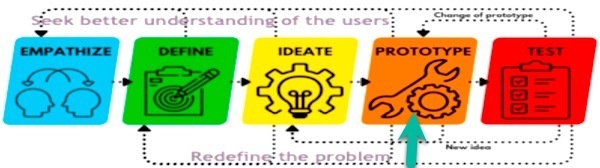
Via canva.com
PROTOTYPE RESEARCH (1)
Step 1. Research similar products. You might refer to Thing 9: Search Strategies Michigan eLibrary to draw inspiration for your design, use sources from the 21t4s Safe Searching page, know how to cite your source, or from additional sources suggested by your teacher.
Step 2. Consider the types of materials or digital media that others have used for a similar problem to yours. Was there a possible environmental impact? What approach or materials did they use? Who was their experience or product?
Step 3. Record your notes and URLs in your Design Thinking Digital Workbook on the Prototype Research Slide.
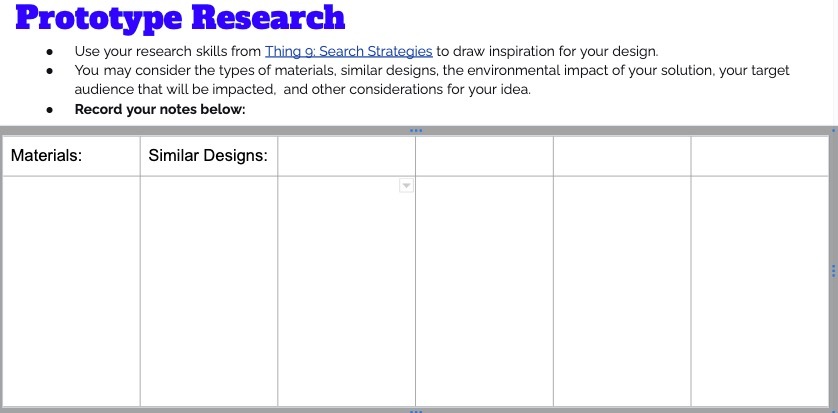
Create a ROUGH Draft (3)
Step 1. Create a rough draft of your idea and add it to your Design Thinking Workbook on the slide titled Prototype Research.
Step 2. You can do this by entering text or taking a photo of a drawing you create that outlines your idea.
Remember that this is intended to be a quick process; don’t spend much time on it.
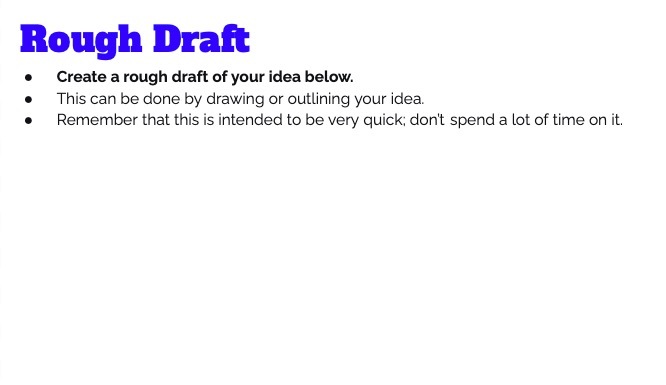
GATHER YOUR MATERIALS or media (2)
Step 1. Choose a medium that will best help you test and demonstrate your idea from your rough draft. The Choose a Medium slide in the workbook suggests several options (physical and digital media).
Questions to think about:
- Is your idea best shown as a physical model you build, on a web page, as a podcast to listen to, a video, a poster, etc.?
Step 2. Check with your teacher about your choices.
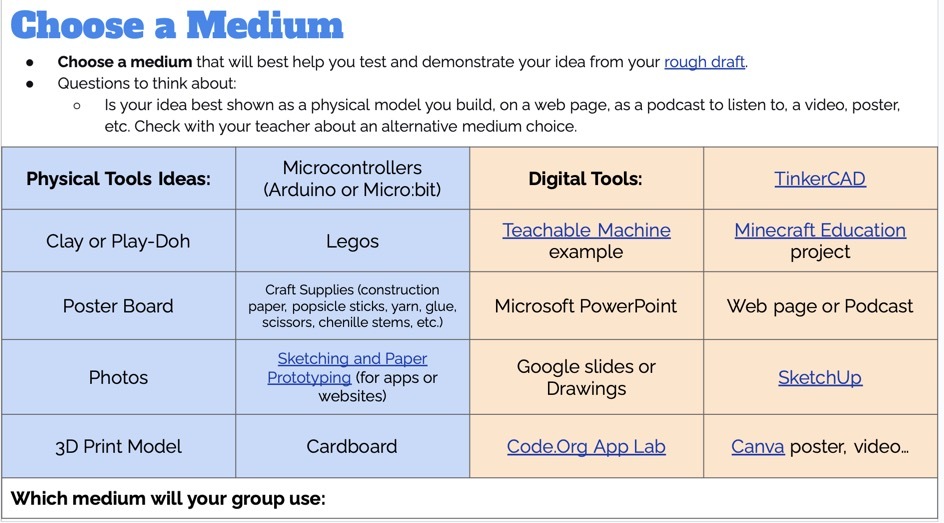
BUILD your prototype (4)
Take a screenshot or picture of your prototype to insert on the Build a Prototype Slide.
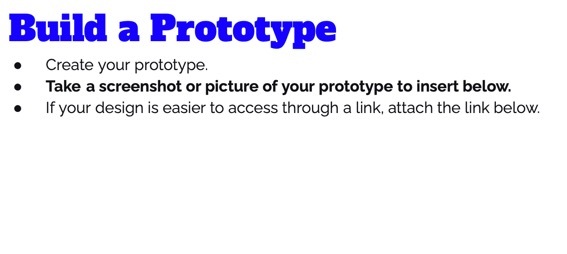
When your prototype is ready, proceed to the next page to complete Quest 4 and work on the Testing process in Q5.
Competencies & Standards
MITECS Michigan Integrated Technology Competencies for Students, and
1. Empowered Learner
a. Articulate and set personal learning goals, developing strategies leveraging technology to achieve them, and reflect on the learning process itself to improve learning outcomes
d. Understand the fundamental concepts of technology operations, demonstrate the ability to choose, use and troubleshoot current technologies and are able to transfer their knowledge to explore emerging technologies
2. Digital Citizen
b. Engage in positive, safe, legal and ethical behavior when using technology, including social interactions online or when using networked devices
c. Demonstrate an understanding of and respect for the rights and obligations of using and sharing intellectual property
3. Knowledge Constructor
a. Plan and employ effective research strategies to locate information and other resources for their intellectual or creative pursuits
b. Evaluate the accuracy, perspective, credibility and relevance of information, media, data or other resources
c. Curate information from digital resources using a variety of tools and methods to create collections of artifacts or solving authentic problems
d. Build knowledge by actively exploring real-world issues and problems, developing ideas and theories and pursuing answers and solutions
4. Innovative Designer
a. Know and use a deliberate design process for generating ideas, testing theories, creating innovative artifacts or solving authentic problems
b. Select and use digital tools to plan and manage a design process that considers design constraints and calculated risks
c. Develop, test and refine prototypes as part of a cyclical design process
d. Exhibit a tolerance for ambiguity, perseverance and the capacity to work with open-ended problems
6. Creative Communicator
a. Choose the appropriate platforms and tools for meeting the desired objectives of their creation or communication
b. Create original works or responsibly repurpose or remix digital resources into new creations
Websites and Documents
Videos from Outside Sources
- Folding Wheel-Morph Wheel YouTube {00:59)
- Our First Grip Buddy Prototype YouTube Short
- Rapid Prototyping Sketching YouTube Short
- What is Prototyping YouTube (1:17)
21t4s Websites
- 9.Q4 Citing Your Source
- Thing 9: Search Strategies: Q1 Michigan eLibrary
- Thing 9: Search strategies: Q2 Safe Searching
21t4s Documents & Quizzes




