16. Career Prep
INTRODUCTION
Time to Discover Your Future Self!
Get ready to dive into seven awesome Quests where you are the star of the show! You’ll start by exploring your personality, interests, and hidden talents—then connect them to cool careers that match who you are. Along the way, you’ll create your own digital portfolio, build a personal brand, design real-world documents, and even step into the shoes of an entrepreneur. Whether you dream of being a game designer, vet, chef, or CEO—this Thing helps you start the journey now!
LEARNING OBJECTIVES
When you have completed this Thing, you will:
- Know how to make everyday living choices [Knowledge Constructor].
- Understand how your decisions can affect your future [Knowledge Constructor].
Understand how to create a multimedia portfolio that promotes yourself [Creative Communicator].
What does it mean to have a career?
Before moving on to the first Quest, play the video below. While playing the video, consider why people are interested in different careers. Be prepared to share your thoughts.
Direct link (1:30 min.)
QUEST 1: GAME OF LIFE In this Quest, you will visit the Claim Your Future website, where you can examine different career options, the average costs and earnings for those careers, and how that can impact your budget choices in the future! QUEST 2: CAREER MATCH In this Quest, you will explore your personality type, interests, and skills to determine which careers match best. This may help guide you in the career paths you want to pursue. QUEST 3: EMPLOYABILITY In this Quest, you will explore the attributes that help a person gain and maintain employment. You will learn about developing hard skills (the knowledge and skills specific to a career) and soft skills (character and personality traits that can be applied to any career). QUEST 4: FINDING A JOB In this Quest, you will find the perfect job that matches your unique powers and interests. You'll learn to use online tools to search for job openings, identify legitimate job postings, and avoid scams. |
QUEST 5: APPLYING FOR A JOB In this Quest, you will learn how to complete a job application, create a resume, and create a cover letter. You will be ready to apply for a job that may take place in the summer or after school in the very near future. QUEST 6: JOB INTERVIEW In this Quest, you will learn how to prepare for an interview. You will be ready to answer the interviewer's questions and ask questions. You and the interviewer will then know if the job is a good fit for you. QUEST 7: ENTREPRENEURSHIP In this Quest, you will explore what it means to be an entrepreneur, how it compares to having a regular job, and what kind of skills can help turn ideas into success. By the end, you might even be inspired to start a mini business of your own!. |
I have completed the Quests as assigned by my teacher.
I am ready for the graduation page for this Thing.
 16.Career Prep Teacher Guide
16.Career Prep Teacher Guide 16.Career Prep Learning Objectives Slide
16.Career Prep Learning Objectives Slide
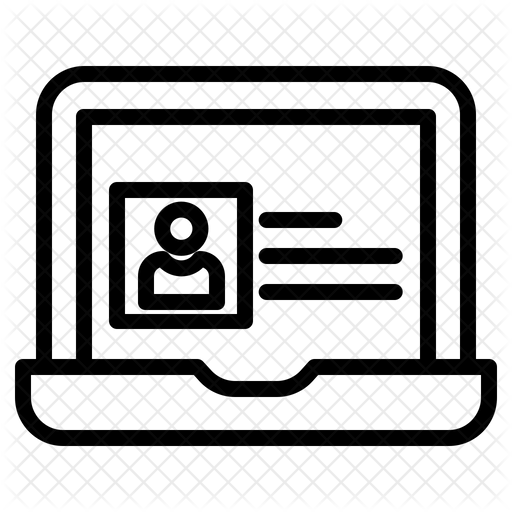 16. Career Prep Student Showcase Portfolio Google Slideshow (not being used for this Thing)
16. Career Prep Student Showcase Portfolio Google Slideshow (not being used for this Thing)![]() 16.Career Prep Vocabulary Matching Game
16.Career Prep Vocabulary Matching Game
Awesome Index & Report a Bad Link
AWESOME INDEX
Use the Awesome Index to sort by Thing#Quest#, Technology Standards, Interactive/Self-Guided activities, Key Vocabulary, Content Area, Teacher Guides, and Applications.
REPORT A BAD LINK
If you discover a bad link or outdated content, please use the Bad Link report to notify us.


