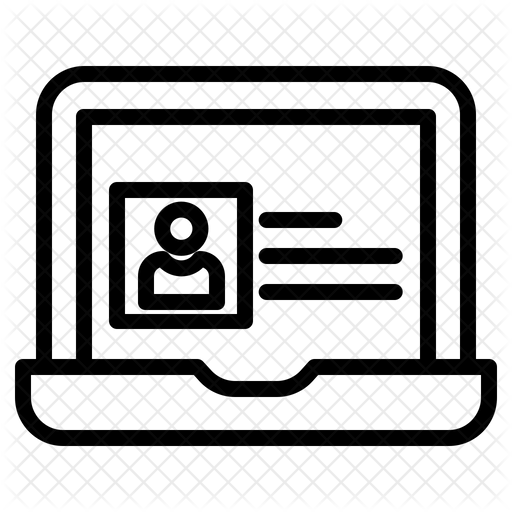21. Computational Thinking
INTRODUCTION
Have you ever faced a problem that required careful thought and planning to solve? Maybe it was a tricky math problem, planning and writing an essay, balancing the mechanical elements of a game, interpreting and reporting the results of a science experiment, or even planning the best route to school or baking cookies just right.
Computational thinking is one strategy you can use when a problem has steps, patterns, extra details, or rules to follow. It helps you understand what the problem is asking, break it into smaller parts, and think logically about how to solve or explain it.
In the following Quests, you’ll explore the four key stages of computational thinking:
- Decomposition – Breaking a problem or system into smaller, more manageable parts.
- Pattern Recognition – Looking for similarities or repeated elements that can help simplify the problem.
- Abstraction – Focusing on what matters by filtering out unnecessary details.
Algorithms – Creating a step-by-step solution or a set of instructions to follow.
After completing the Computational Thinking Quests, you’ll be ready to take on the Gold Quests, where you’ll use these strategies to code and create your own games!
LEARNING OBJECTIVES
- Understand computational thinking [Computational Thinker].
- Be able to solve complex problems using computational thinking [Computational Thinker].
- Be able to break down a problem into smaller, more manageable parts [Computational Thinker].
- Know how to look for patterns and sequences [Computational Thinker].
- Be able to focus on important information only [Computational Thinker].
- Be able to develop a step-by-step solution to the problem [Computational Thinker].
- Know how to use coding to automate a task [Computational Thinker].
- Understand computational design by applying technology to a problem [Innovative Designer].
- Understand programming as you complete hands-on activities, solving problems encountered along the way [Computational Thinker].
- Understand the coding your program creates [Empowered Learner].
Play the video below to start your learn journey about Computational Thinking.
Direct link (3.48 min.)
QUEST 1: WHAT IS COMPUTATIONAL THINKING? In this Quest, you will introduce you to the basics of computational thinking. You will choose a complex problem to work on while going through the Quests. QUEST 2: DECOMPOSITION In this Quest, you will learn how to decompose or break down your problem. QUEST 3: PATTERNS In this Quest, you will look at pattern recognition and how you look at the data and draw conclusions by noticing similarities and differences. |
| QUEST 4: ABSTRACTIONS In this Quest, you will learn how to filter the data you need and don't need while working on your problem. QUEST 5: ALGORITHM In this Quest, you will plan the step-by-step directions to carry out your final goal for solving the problem. QUEST 6: EVALUATION In this Quest, you will evaluate what you have accomplished during the stages of computational thinking. |
I have completed the Quests as assigned by my teacher.
Go to the graduation page for this Thing.
Awesome Index & Report a Bad Link
AWESOME INDEX
Use the Awesome Index to sort by Thing#Quest#, Technology Standards, Interactive/Self-Guided activities, Key Vocabulary, Content Area, Teacher Guides, and Applications.
REPORT A BAD LINK
If you discover a bad link or outdated content, please use the Bad Link report to notify us.
Thing 21 Computational Thinking Quiz
You can change the Quiz mode to Match, Test, Learn, Flash Cards, Spell using the selection list at the bottom right of the activity that says "Choose a Study Mode".