Gold: Getting Serious!
Introduction
If you are enjoying Scratch and are chomping at the bit to do more coding, this is the Quest for you. This collection of resources includes webpages, websites, programs, and resources you can use to increase your knowledge about programming. Take a look at one or more of the following programming languages/websites. Discuss your choices with your teacher, and choose one to build your coding skills.
Step 1. Read through descriptions about the Coding Sites in the green drop down below. Choose one to investigate further.
Step 2. Summarize what you discovered about coding in a media of your choosing (blog, email, journal entry, graphic organizer, etc). Make sure you properly cite the site or resource you used in your report.
Step 3. Now you are ready to think about creating your own project or game. You are to mind map using the tools you have learned in Thing 2 Visual Learning) or Thing 18 (Digital Storytelling) what the game or project will look like.
Step 4. After completing your visual organizer or comic strip, save them in your File Space and share with your teacher.
Coding Sites
Coding sites

Kodu lets you create games on your PC (free). This is a great way to get into creating games quickly. You do have to download it to your computer if you wish to start using it.

Alice is FREE from Carnegie Mellon. It is a programming language that teaches the fundamentals of computer programming and computational thinking skills to middle school and up. 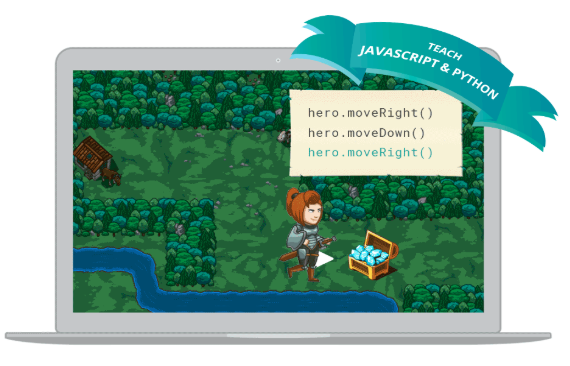
Code Combat is FREE for the introductory lesson. It is a game-based computer science program where students type real code and see their characters react in real time. The teacher signs up for a free account and a code is generated for the students to use to create their own login and password under the teacher's account. Licensing is available for schools after the students complete the introduction.
Completing this Quest
You have learned a number of new programming languages and created the design for your own game or project.
Return to Computational Thinking main page
Competencies and Standards
MITECS Michigan Integrated Technology Competencies for Students, and
1. Empowered Learner
d. Understand the fundamental concepts of technology operations, demonstrate the ability to choose, use, and troubleshoot current technologies, and transfer their knowledge to explore emerging technologies.
4. Innovative Designer
a. Know and use a deliberate design process for generating ideas, testing theories, creating innovative artifacts, or solving authentic problems.
b. Select and use digital tools to plan and manage a design process that considers design constraints and calculated risks.
c. Develop, test, and refine prototypes as part of a cyclical design process
d. Exhibit a tolerance for ambiguity, perseverance, and the capacity to work with open-ended problems.
5. Computational Thinker
c. Breakproblems into parts, extract key information, and develop descriptive models to understand complex systems or facilitate problem-solving.
d. Understandshow automation works and uses algorithmic thinking to develop a sequence of steps to create and test automated solutions.
Websites and Documents
Websites
21t4s Websites



