Q3 Patterns: Finding Patterns
Finding Patterns Practice
Patterns can be found in many different forms. Complete the following steps by finding a solution to each pattern. Work with a partner on these if possible.
Step 1. Copy (if a Google Doc user) or Download (if a Microsoft Word user) the 12.Q3 Word Ladder and Lighthouse Exercise Document. You will use this for the next three steps when recording your answers to turn them into your teacher.
Step 2. Look at the five circles below. The fifth color is not white. What color do you think is the next in the series? Reflect on your answer, record it in your copy of the Word Ladder and Lighthouse Exercise Document explain your reasoning.
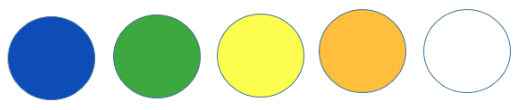
Step 3. Open this 12.Q3 Lighthouse Worksheet to crack the code to light all four lighthouses. Record your answers on your copy of the Word Ladder and Lighthouse Exercise Document. Explain your reasoning.
Step 4. Word Ladder ~ Complete the word ladder in your Word Ladder & Lighthouse document by changing one letter from the previous word to get a new word (hints are provided).
Record your answers in your copy of the Word Ladder and Lighthouse Exercise document.
Remember to share the Word Ladder and Lighthouse Exercise document with your teacher.
Competencies & Standards
MITECS Michigan Integrated Technology Competencies for Students, and
5. Computational Thinker
a. Students formulate problem definitions suited for technology-assisted methods such as data analysis, abstract models and algorithmic thinking in exploring and finding solutions
b. Students collect data or identify relevant data sets, use digital tools to analyze them, and represent data in various ways to facilitate problem-solving and decision-making
c. Students break problems into component parts, extract key information, and develop descriptive models to understand complex systems or facilitate problem-solving
Websites and Documents
21T4S Documents & Quizzes




