
Q2. Strategies & Tools: Identify Strategies
Identifying Strategies
Step 1. Open your 3.Q1-Q2 Learning About My Personality Type slide deck.
Step 2. As you play the video below, add additional strategies that you think will help you:
- Build on your strengths.
- With your struggles.
Myers-Briggs & Productivity
Direct link (6:03 min.)
TECHNOLOGY TOOLS
Locate the last column on your slides labeled "Technology Tools" that matches your personality type.
Step 1. Look at the bolded & highlighted names of Technology Tool categories in the "Strategies Column" on your four Personality Style Slides.
They include one or more of the following categories:
Collaboration; Note-Taking & Organizers; Teaching Others; Time Management
Example: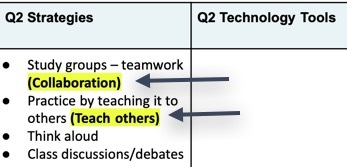
Step 2. Discover some technology tools that can help you with your strategies. Visit the linked (sub-pages) on the right-side menu of this Quest.
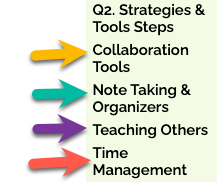
Step 3. Pick some technology applications and tools that match the categories in your Strategies Column and add them to your slides.
Step 4. Set a personal goal to learn more about them when you can.
Step 5. At the bottom of each of the four slides are two questions to answer:
- Do you think this accurately shows your personality?
- Is there anything you thought would come out differently? If so, what was it?
***Check with your teacher if you should complete the My Digital Life Final Artifact below.
My Digital Life Artifact
My Digital Life Artifact
- As you consider the Personality Styles you have been learning about, the last step is to create a My Digital Life artifact that really describes you, your learning style, strengths, and struggles.
- Check with your teacher about your ideas for the artifact.
- Consider using one of the technology tools to create the artifact.
- On this website, you may find additional descriptions about your four-letter combination Personality Style in the article, "The Learning Styles of Every Myers-Briggs Personality Type".
Possibilities: Copy and paste sentences from the 4-Letter Code Description document, write a paragraph, create a graphic organizer, and/or draw a picture with an explanation or other idea you have. Check with your instructor on how to share it.
Competencies & Standards
MITECS Michigan Integrated Technology Competencies for Students, and
1. Empowered Learner
d. Understand the fundamental concepts of technology operations, demonstrate the ability to choose, use and troubleshoot current technologies, are able to transfer their knowledge to explore emerging technologies
6. Creative Communicator
a. Students choose the appropriate platforms and tools for meeting the desired objectives of their creation or communication.
Websites and Documents
Websites
Videos from Outside Sources
21t4s Documents & Quizzes
3.Q2 Activity 4 Sub-pages




