4. Suite Tools
Introduction
Life is sweet! It is especially sweet when you have all of the suite tools right at your fingertips to complete a project, thus making you more productive! Learn to use word processing tools (Google Docs or Microsoft Word). Students will learn to use formatting tools, shortcuts, file management, adding and editing graphics, sharing their files, tables, headers, and footers, and much, much more.
Both Google Docs and Microsoft Word 365 are online productivity suites that offer fairly similar applications. The Google suite of tools is free to use, and Microsoft 365 is free to students and educators using a valid school email address. Many schools use Google Apps for Education (Docs, Slides, Sheets, and more), and others subscribe to Microsoft 365 (Word, PowerPoint, Excel, and more).
Get started building some word-processing skills using one of these free resources. Once you have read the learning objectives, select one of the blue boxes to learn about the Suite that best fits your school and home use: Google or Office 365.
Learning Objectives
1. Understand how to use a word processing application [Empowered Learner].
2. Learn advanced word processing features [Creative Communicator].
3. Share my documents online, choosing appropriate privacy settings [Digital Citizen].
4. Collaborate with others on a project [Global Collaborator].
I have completed the Quests as assigned by my teacher.
Go to the graduation page for this Thing.
4.Suite Tools Teacher Guides: for Google Docs or for Microsoft 365
4.Suite Tools Learning Objectives Slide
4.Suite Tools Student Showcase Portfolio for Google Docs or for Microsoft Word
4.Suite Tools Vocabulary Matching Game for Google Docs or for Microsoft Word
Awesome Index & Report a Bad Link
AWESOME INDEX
Use the Awesome Index to sort by Thing#Quest#, Technology Standards, Interactive/Self-Guided activities, Key Vocabulary, Content Area, Teacher Guides, and Applications.
REPORT A BAD LINK
If you discover a bad link or outdated content, please use the Bad Link report to notify us.



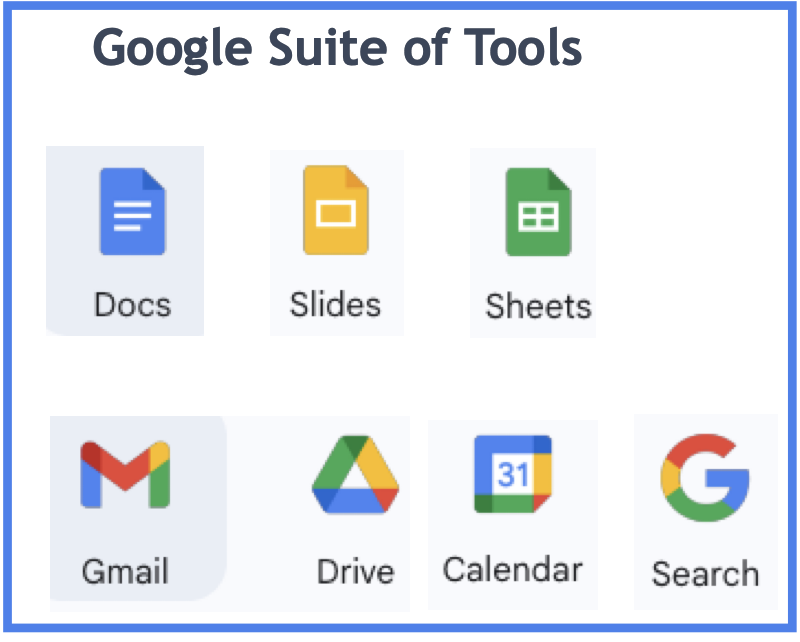
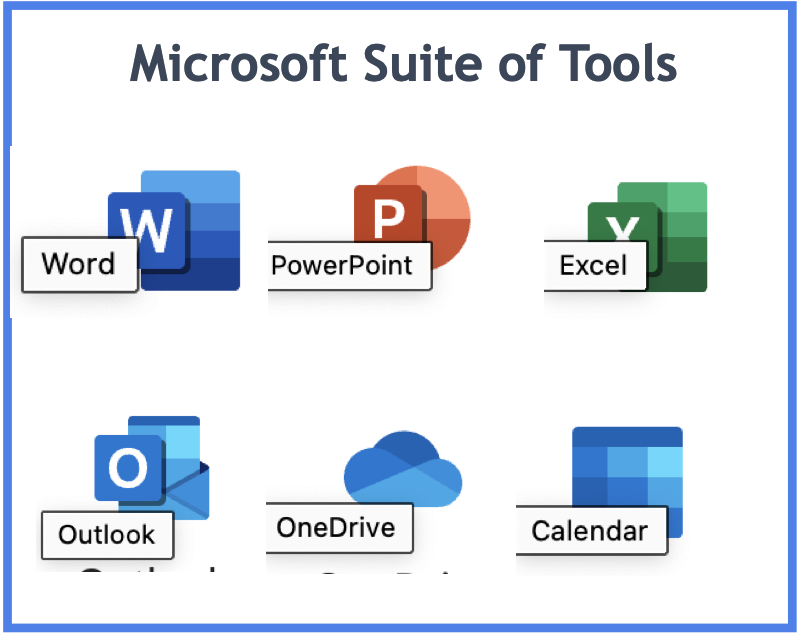
 4.Suite Tools Teacher Guides: for
4.Suite Tools Teacher Guides: for 
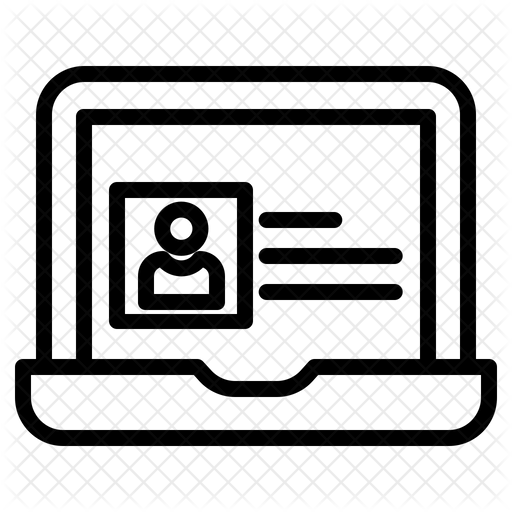 4.Suite Tools Student Showcase Portfolio for
4.Suite Tools Student Showcase Portfolio for