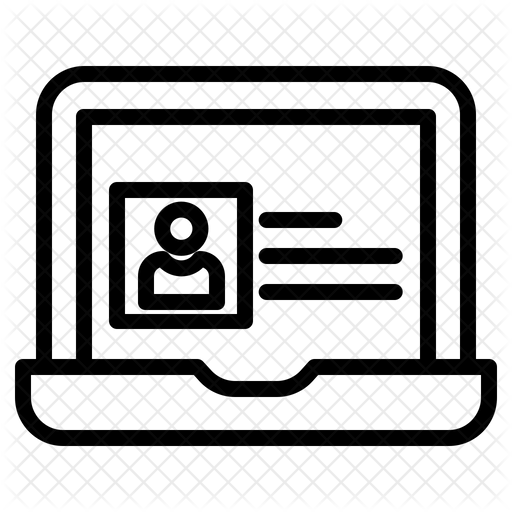5. Digital Footprint
Introduction
Watch Your Step... You're Leaving a Trail!
Every time you go online, send a text, or post something, you’re leaving behind a digital trail—kind of like digital footprints in the sand. In this Thing, you’ll go on five Quests to uncover what your online footprint says about you. You’ll learn how to shape your digital reputation, explore how social media can boost (or bust!) your image, and discover the ups and downs of digital media. Most importantly, you’ll figure out how to keep your digital life balanced and awesome. Let’s dive in and take control of your digital footprint!
Learning Objectives
- Know the concepts and actions that create a digital footprint [Digital Citizen].
- Understand that your digital footprint has an impact on your life [Digital Citizen, Empowered Learner].
- Understand the importance of empathy and social responsibility as part of your digital footprint [Empowered Learner, Digital Citizen].
- Be able to create a positive and safe online web presence [Innovative Designer, Digital Citizen].
- Understand how digital media can have positive and negative effects [Digital Citizen].
This Quest is all about your digital footprint and daily use of digital media. It involves graphing your data, comparing your media usage with others, and considering the use and potential impact of AI-generated images. QUEST 2: YOUR EVOLVING FOOTPRINT Learn about your footprint and how it evolves through your digital interactions. QUEST 3: CREATING A WEB PRESENCE Learn how to create a draft of a website. |
You will investigate how social media can impact your digital footprint. There are many popular ways to boost your digital footprint, such as social media and other means. You will explore how to be socially responsible and empathetic in social media, your classroom, and your community. This Quest includes a Digital Breakout. QUEST 5: BALANCING MY MEDIA You will explore digital media's benefits and disadvantages and learn to use it responsibly. |
I have completed the Quests as assigned by my teacher.
Go to the graduation page for this Thing.
Awesome Index & Report a Bad Link
AWESOME INDEX
Use the Awesome Index to sort by Thing#Quest#, Technology Standards, Interactive/Self-Guided activities, Key Vocabulary, Content Area, Teacher Guides, and Applications.
REPORT A BAD LINK
If you discover a bad link or outdated content, please use the Bad Link report to notify us.