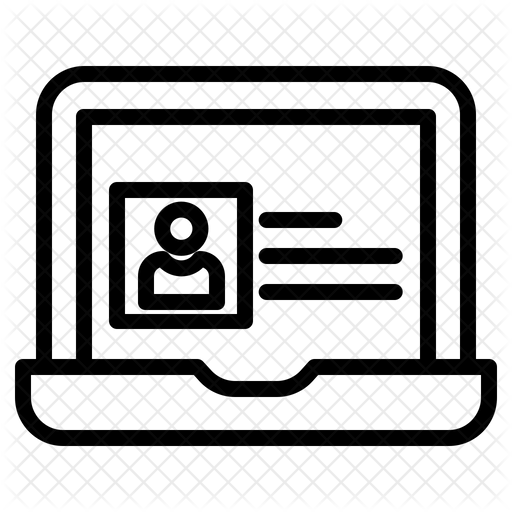19. Buyer Beware
INTRODUCTION
Online shopping is everywhere—and it's changed how we live! With just a few clicks, you can search for stuff, compare prices, and even order it to your doorstep. In this Thing, you'll explore what it's like to be a smart online shopper. You'll learn how to spot the best deals, read reviews, and avoid online scams so you don't get tricked.
LEARNING OBJECTIVES
- Know how to research and compare products [Computational Thinker].
- Know how to protect myself as an online consumer [Digital Citizen].
- Be able to protect myself from deceptive advertising, scams, and rip-offs [Digital Citizen].
QUEST 1: COMPARE PRODUCTS You will become a tech detective—comparing cool gadgets, checking out awesome features, and deciding which device would be the smartest (and most budget-friendly) pick for your classroom! QUEST 2: TRUTH IN ADVERTISING You will dive into the world of ads and marketing! You'll discover the clever tricks advertisers use to convince you to buy their products or services. You'll also explore how catchy slogans help people remember brands and what makes them seem valuable. |
QUEST 3: SCAMS You will have fun uncovering sneaky scams and learn how to protect yourself, your family, your friends—even your pets! QUEST 4: CLICKBAIT You will become a Clickbait Buster! You’ll learn how to spot the tricks and even try making your own fun (and safe!) clickbait. |
I have completed the Quests as assigned by my teacher.
Go to the graduation page for this Thing.
Awesome Index & Report a Bad Link
AWESOME INDEX
Use the Awesome Index to sort by Thing#Quest#, Technology Standards, Interactive/Self-Guided activities, Key Vocabulary, Content Area, Teacher Guides, and Applications.
REPORT A BAD LINK
If you discover a bad link or outdated content, please use the Bad Link report to notify us.