Q7 Intro to AI: Training AI
Google Teachable Machine
In this activity, you will teach a machine to recognize an image, audio sound, or pose. The image and pose projects require a web camera, and the audio project requires a connected microphone.
Step 1. Check with your teacher about accessing this Google Teachable Machine Activity 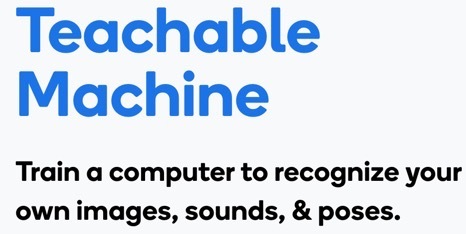
Step 2. Visit the website, Teachable Machine.
Step 3. Play the three Introduction videos on this page to learn how to use the Teachable machine.
Step 4. Start by locating 2-3 objects you want to train the machine to recognize.
For example:
- Math class: Shapes
- Science class: Different leaf types, rocks
- English: Writing objects
Step 5. Select the Get Started button.
You will have three choices: Image, Audio, or Pose Project. We recommend starting with the Image Project and selecting the Standard image model.
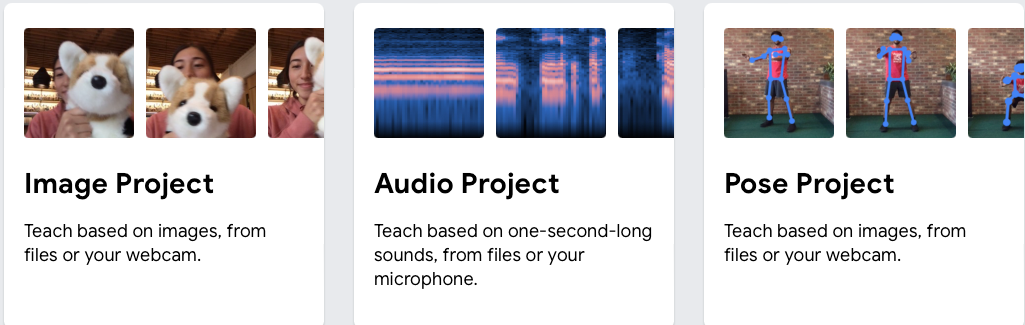
Step 6. Save the URL to your project with your teacher and classmates. You might have fun sharing your project with your family members.
Teachable Machine Tutorial 1: Gather
Direct link (2:15 min.)
Teachable Machine Tutorial 2: Train
Direct link (0:54 min.)
TEACHABLE MACHINE TUTORIAL 3: EXPORT
Direct link (1:09 min.)
Competencies & Standards
MITECS Michigan Integrated Technology Competencies for Students
1. Empowered Learner
d. Understand the fundamental concepts of technology operations, demonstrate the ability to choose, use and troubleshoot current technologies, are able to transfer their knowledge to explore emerging technologies
Websites and Documents
Websites
- 4 Ways That AI Can Help Students
- AutoDraw
- Canva AI-Image Generator
- Fotor GoArt
- Google Arts & Culture: Say What You See
- Google AutoDraw
- Project-Based AI Courses for K-12 Students Developed by Stanford and MIT Graduates
- Quick, Draw!
- Say What You See
- Teachable Machine
- View the code.org How AI Works Activities and Lessons
Videos from Outside Sources
- AutoDraw: Fast Drawing for Everyone Direct Link (1:44)
- Draw, Sketch, Write. - Creating Student Projects with AutoDraw! YouTube (3:10 mins.)
- Ethics & AI - Privacy & The Future of Work, Direct Link (3:26 mins.)
- Features Impacted by COPPA YouTube (3:16 mins.)
- FERPA Basics Introduction YouTube (3:32 mins.)
- How AI is Making the World a Better Place YouTube (1:35 mins.)
- How to Use Quick Draw! with Google YouTube (2:59)
- Teachable Machine Tutorial 1: Gather YouTube (2:15)
- Teachable Machine Tutorial 2: Train (0:54)
- Teachable Machine Tutorial 3: Export (1:09)
- What is AI? YouTube (3:05 mins.)
- What is Artificial Intelligence? YouTube (5:08 mins.)
21t4s Documents & Quizzes




