Q2. What's Your Problem? Empathize
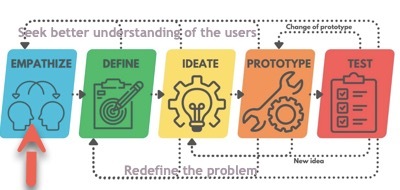
Via canva.com
Empathize mode
You will be using empathy to begin learning how to define a problem.
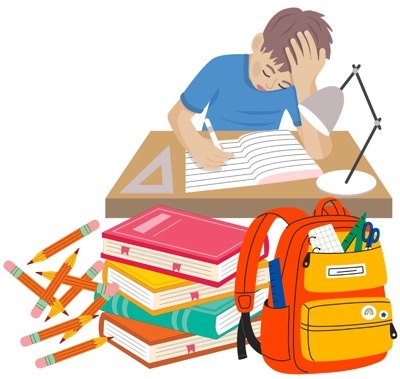
Example of a SCENARIO:
- Ralph is a high school student who spends 8 hours daily in class. Most of the time, he has to sit in uncomfortable chairs and stand up and face the front of the room. When Ralph moves between classes, he carries a large backpack. When he gets to class, he needs a place to put his stuff.
5-Chair Scenario Activity:
Copy or download the 5-chair Scenario document.
Then, work independently, and add your answers to the document after reading each of the individual's scenarios:
- How do you think the individual identified feels?
- What needs might they have?
- What problems might they have that you could help find a solution for?
EMPATHIZE MODE
When using design thinking, we usually start addressing issues by trying to understand the people they affect. We build understanding or empathy by making observations of the users, their needs, and how they feel about the issue. In the 5-chair activity, you showed empathy for each person by identifying their needs.
Play the video below.
Empathizing in Design Thinking
Direct link (5.03 min.)
Competencies & Standards
MITECS Michigan Integrated Technology Competencies for Students, and
3. Knowledge Constructor
c. Curate information from digital resources using a variety of tools and methods to create collections of artifacts or solving authentic problems
d. Build knowledge by actively exploring real-world issues and problems, developing ideas and theories and pursuing answers and solutions
7. Global Collaborator
d. Students explore local and global issues and use collaborative technologies to work with others to investigate solutions
Websites and Documents
Websites
Videos from Outside Sources
- Empathizing in Design Thinking YouTube (5:03)
- Seeing AI: Making the Visual World More Accessible YouTube (3:27)
21t4s Documents & Quizzes




