Q3. Big Ideas: Generate Ideas
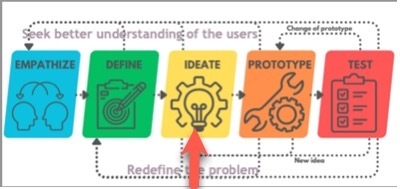
Via canva.com
GENERATING IDEAS
Check with your teacher about the following options for this ideate process.
1. For practice brainstorming, use the 5-chair example activity to ideate (generate ideas) to solve the problems in the scenarios you read about earlier.
2. Jump right into brainstorming the problem your group has identified.
Option 1: Practice brainstorming using the 5-Chair practice example activity
- Check with your teacher about the process you will use to work with a partner, small group, or as a class on this IDEATE activity.
- Copy or download this 21t4s 15.Q3 Ideate: 5 Chair Design Activity
- Be sure to share it with your team members with editing permissions if you are working in a group.
- For each character, you are to create a list of brainstorming ideas as many as possible to develop solutions to their chair problems.
- When done, think about the brainstorming activity you just completed. Were you able to: withhold criticism, create wild and out-of-the-box ideas, build on other ideas, stay focused on the problem, take turns, and list many ideas you recorded? Is there something you could do better next time?
Now that you have practiced brainstorming using the 5-Chair activity, it's time to brainstorm about your problem.
Option 2: Jump Right Into the problem your group identified and start brainstorming about it.
- Open your Design Thinking Workbook to the Quest Three slides..
- Complete the Research and Ideate slides in your Design Thinking Digital Workbook with your project team.
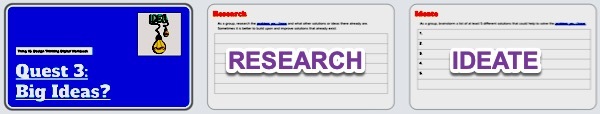
Your next step is narrowing down your list of ideas in Convergent Thinking on the next page.
Competencies & Standards
MITECS Michigan Integrated Technology Competencies for Students, and
4. Innovative Designer
a. know and use a deliberate design process for generating ideas, testing theories, creating innovative artifacts or solving authentic problems
Websites and Documents
Websites
Videos from Outside Sources
21t4s Videos
21t4s Documents & Quizzes




