Q1 Process: Introduction
Introduction
In this Quest, you will explore seven elements of a digital story and identify the type of story you will create.
learning objectives
I can:
- Identify seven elements of a digital story and apply the knowledge to an example.
- Learn about three types of stories and how they serve different purposes.
- Select the type of story I will use to create my digital story.
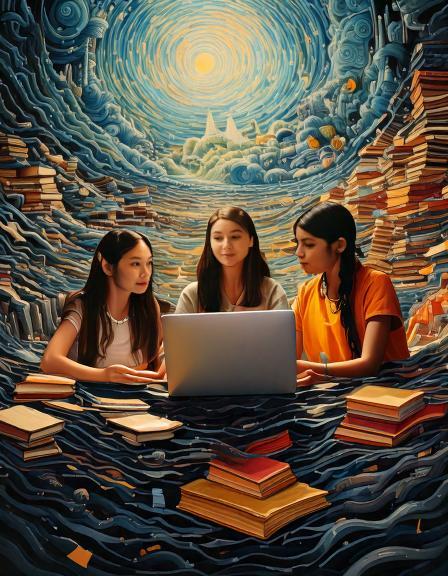
Competencies & Standards
MITECS Michigan Integrated Technology Competencies for Students, and
3. Knowledge Constructor
c. Curate information from digital resources using a variety of tools and methods to create collections of artifacts or solve authentic problems.
4. Innovative Designer
a. Know and use a deliberate design process for generating ideas, testing theories, creating innovative artifacts, or solving authentic problems.
6. Creative Communicator
a. Choose the appropriate platforms and tools for meeting the desired objectives of their creation or communication.
b. Create original works or responsibly repurpose or remix digital resources into new creations
d. Publish or present content that customizes the message and medium for their intended audiences.
Websites and Documents
Websites
- The Rat and the Old Man by Emma Pope (Created in Book Creator)
Videos from Outside Sources
- 7 Elements in 4 Minutes YouTube (4:00)
- A Day Without Math Video (3:06)
- Amerigo Vespucci Video (3:13)
- Chasing After the Hummingbird WeVideo (2:11)
- Gettysburg Video (2:32)
- "Lion and the Woodcutter" and the Art of Storytelling YouTube (1:45)
- The Day the Rain Stopped Video (2:32)
21t4s Documents & Quizzes




