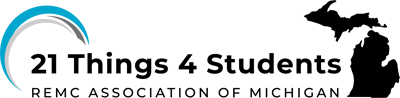Q4 Finalize It!: Rough Draft
This Quest page is in process of revision. Thank you for your patience.
Steps
1. Select a video creation application such as Adobe Express, Canva, Google Slideshow, Microsoft PowerPoint, or an alternate application identified by your teacher. Then proceed to create a first draft of your digital story.
- Use your storyboard and identified media resources to assemble your draft
- Some media application resource pages are linked below.
- It may be helpful to work with a partner who has chosen the same application as you have.
2. Talk with your teacher about a partner to work with. Each of you can provide support and constructive feedback to each other as you work on your draft.
MEDIA Application RESOURCES
3. When your draft is completed, ask another classmate to be your “reviewer” and each of you will copy or download and fill out the top of this 18.Q4 Feedback & Revision Form about your story.
- Process:
- Review the information provided below (What is Constructive Feedback?)
- Each partner will provide constructive feedback in the Feedback & Revision Form after reviewing a draft of the digital story
- Each partner will consider the feedback and identify possible revisions to improve it
What is Constructive Feedback?
Definition: Constructive feedback is providing a positive and specific response to one’s work that highlights their strengths, identifies areas for improvement, and provides actionable suggestions to help one grow and learn.
Elements of Constructive Feedback:
Focus on effort and progress: Acknowledge their hard work and highlight how they've progressed, not just the final result.
Be specific: Instead of saying "good job," point out aspects of their work that were done well, like "I like how you explained the steps in your math problem clearly."
Offer actionable suggestions: Provide concrete steps they can take to improve, like "Next time, try adding more details to your story to make it more engaging."
Positive tone: Use encouraging language and avoid harsh criticism
Tailor to the student: Consider their individual needs and learning style when providing feedback
Examples of constructive feedback:
Your digital story design is very creative! Your use of images and sound effects supported the message.
I see you put a lot of thought into your digital story. Next time, you might add some sound effects to make it more interesting.
- I can tell that you did a lot of work to make this digital story interesting and it shares a clear message.
4. Complete any revisions you feel will improve your story based on the feedback you received.
Competencies & Standards
MITECS Michigan Integrated Technology Competencies for Students, and
3. Knowledge Constructor
a. Plan and employ effective research strategies to locate information and other resources for their intellectual or creative pursuits
4. Innovative Designer
a. Know and use a deliberate design process for generating ideas, testing theories, creating innovative artifacts or solving authentic problems
6. Creative Communicator
a. Choose the appropriate platforms and tools for meeting the desired objectives of their creation or communication
b. Create original works or responsibly repurpose or remix digital resources into new creations
d. Publish or present content that customizes the message and medium for their intended audiences
Websites and Documents
Websites
- Book Creator
- Canva Online Photo Editor
- ClipArt ETC
- ClipArt ETC Licenses
- iPiccy
- Lifeofpix
- Photos For Class
- Picography
- Pics4Learning
- Pixlr
Videos from Outside Sources
- Canva Slideshow Maker with two tutorial videos
- Create Easy Videos With Canva (3:32) How to Edit a Camva Video
- How to Create a Slideshow Video for Beginners (8:09)
- How to Create Animated Videos using Canva for Free, Step-by-Step Tutorial (7:08)
- How to Make a Video in PowerPoint (6:44)
- Using Canva for Students YouTube 10:14 mins.)
21t4s Documents & Quizzes
- 18.Q4 Feedback & Revision Form
- Advantages and Disadvantages of Different Media Table
- Thing #9 Citing Your Source: Creative Commons
- Thing #9 Citing Your Source: Tools
- Thing #10 Digital Images: Creative Commons Images
- Thing #10 Digital Images: Google Images
- Thing # 7 Be Legal & Fair Copyright Laws: All About It
- Thing # 7 Be Legal & Fair Copyright Laws: Responsibility
- Vocabulary Quizlet