Q1 Fire Rescue: AI Cookbook
Create a Cookbook
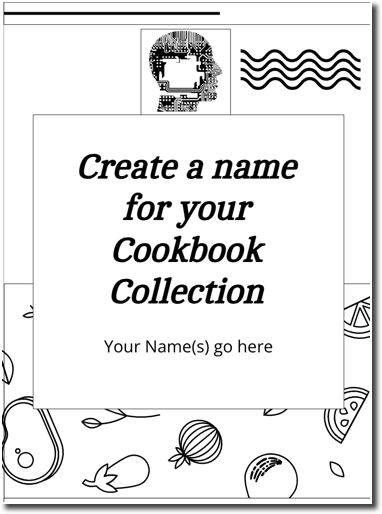
Your Planning EFFORT WAS successful!
As part of your successful planning efforts, you have been asked to create a cookbook with five or more healthy recipes for the family to prepare their meals.
Work with a partner or small group (up to five classmates) to use an AI-powered website, Dish Gen or Let's Foodie, to create five recipes for the family that lost their home.
Supplies donated:
- Cans of:
- different beans
- tuna fish
- chicken
- tomatoes
- tomato paste
- corned beef
- evaporated milk
- canned fruit
- Pasta: different bags of noodles
- Grains:
- rice
- quinoa
- lentils
- flour
- bran
- oatmeal
- steel-cut oats.
- Fresh foods and vegetables:
- potatoes
- shredded cheese
- heads of broccoli and cabbage
- carrots
- cucumbers
- lettuce
- Spices: salt and pepper
- Condiments: mustard, ketchup, and relish
Creating Your Cookbook
Step 1. Copy or download the AI Cookbook Collection Slideshow Template to your Google Drive or as a PowerPoint file. Complete the slides in your cookbook that ask for ‘Starting Ingredients.’ You must start your recipe with at least five items. You may think of your favorite foods, including Cheese, no cheese, nuts, no nuts, noodles, beans, rice, etc. You may want to consider different food groups in your recipe: Proteins, Vegetables, Fruits, Grains, Dairy, and spices or herbs.
Step 2. Once you have completed your list of ingredients for the five recipes, you will type your separate ingredients into either of these websites: Dish Gen or Let's Foodie.
These AI-powered software-programmed kitchen assistants will combine your ingredients to create a unique recipe! Take a screenshot of the recipe the AI assistant creates for you and paste it onto the appropriate cookbook page.
Step 3. Customize your cookbook by adding a unique name for your recipe! Then check out these text websites: CoolText, LingoJam, or FontSpace to visually enhance your work.
Step 4. After you have finalized your recipes, give a copy to your teacher and share them with your family.
Find out what an AI-powered assistant can do in the kitchen (1o ways AI can make your kitchen smart). At this point, they cannot taste foods as humans can.
Dish Gen Tips
DISH GEN Recipe Creation Tips
- Be Specific. Provide a clear and detailed description of the type of recipe you would like to create. Rather than 'pudding,' try a rich chocolate pudding for my 5-year-old's birthday'.
- Ingredients. Request ingredients you already have in your kitchen. You can search for multiple ingredients by separating them with a comma.
- Meal Type. Include a specific meal type, such as breakfast, lunch, dinner, or dessert.
- Time. Request recipes that take less than a certain amount of time to make.
- Go Advanced. Use the advanced search controls to request the inclusion / exclusion of certain ingredients, dietary considerations, and more.
Let's Foodie Tips
- To avoid installing a Chrome extension, visit this link to the site (Let's Foodie).
- Enter your ingredients in the space provided. You might include terms such as soup, casserole, baked, grilled, etc.
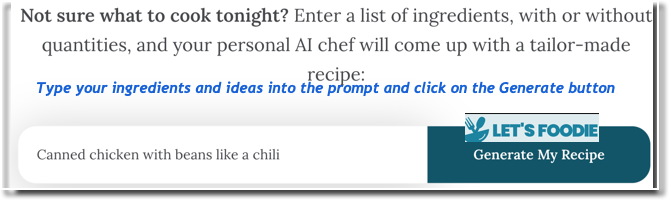
- Like magic, a recipe appears below the prompt.
- The site suggests this warning: "We cannot take responsibility for poorly cooked or unappetizing recipes. These recipes are generated by AI and have, therefore, not been tested in the real world. Please use common sense when cooking any of these recipes."
- This would be good to add to your cookbook if you have tried it and can recommend it. It is only a suggestion from a non-human algorithm.
Competencies & Standards
MITECS Michigan Integrated Technology Competencies for Students, and
3. Knowledge Constructor
c. Curate information from digital resources using a variety of tools and methods
5. Computational Thinker
b. Collect data or identify relevant data sets
6. Creative Communicator
c. Create original works or responsibly repurpose or remix digital resources into new creations
Websites and Documents
Websites
- 10 Ways AI Can Make Your Kitchen Smart
- Canva
- Canva Online Graphic Organizer Templates
- CoolText
- Dairy USDA Website
- Dishgen
- FontSpace
- Fruits USDA Website
- Grains USDA Website
- Let's Foodie
- LingoJam
- Proteins USDA Website
- Recipe Creation Tips
- Vegetables USDA Website
Videos From Outside Sources
- Design Graphic Organizer Activities/Canva YouTube (2:45)
- Mind Map Tutorial with Google Slides YouTube (4:32)
21t4s Videos
- None
21t4s Documents & Quizzes




