Q1 What is Computational Thinking? The Problem
Choosing Your Problem
Before going any further, you need to decide on a complex problem that you would like to work on as you go through the Quests.
- It could be as simple as giving directions to a location, creating a new cookie recipe, or creating a bitmoji, or as advanced as programming and creating a new computer game or application.
- You will be choosing the problem to work on based on your teacher's instructions.
- It's also pretty cool that as you complete the steps below, you are using simple computational thinking to complete the tasks.
Step 1. Make a copy (if you use Google Docs) or download (if you use Microsoft Word) the 21.Q1 Computational Thinking Document to use for planning and working through the rest of the Quests.
- You will only complete number one in this first Quest.
Step 2. Look at the different examples on this site, Computational Thinking Projects, to assist you in your thinking, or refer to some of the examples in the image on the right.
Step 3. Check with your teacher for final approval on your problem.
Step 4. Add your problem to box number one on your Computational Thinking Document
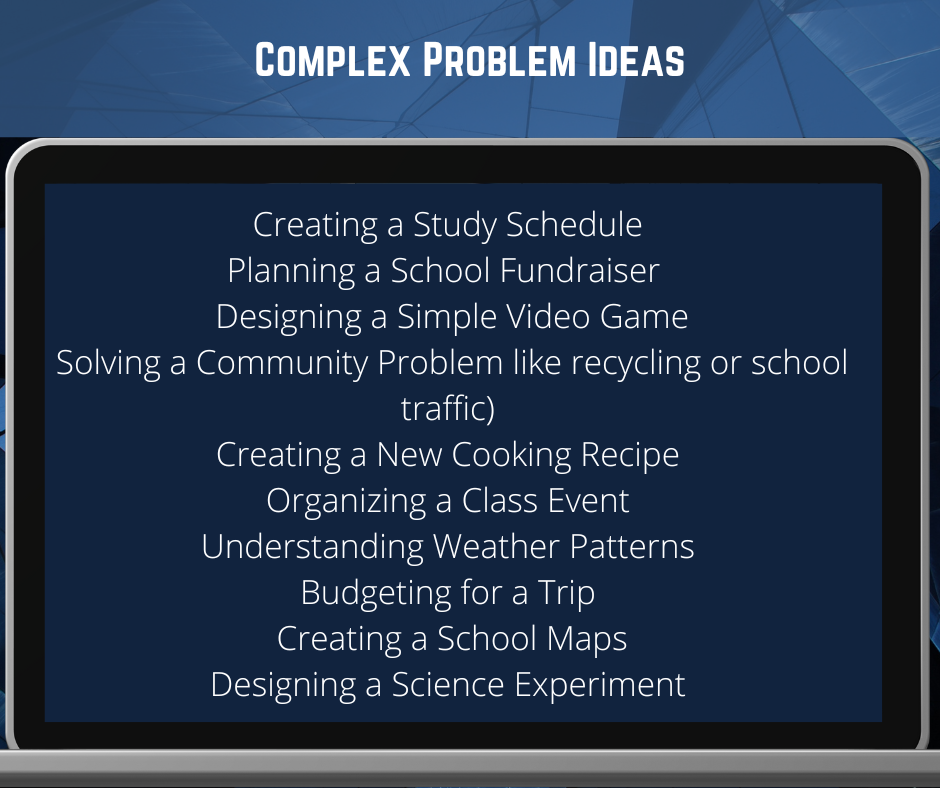
Competencies & Standards
MITECS Michigan Integrated Technology Competencies for Students, and
1. Empowered Learner
a. Articulate and set personal learning goals, developing strategies leveraging technology to achieve them, and reflect on the learning process itself to improve learning outcomes
c. Use technology to seek feedback that informs and improves their practice and to demonstrate their learning in a variety of ways
3. Knowledge Constructor
d. Students build knowledge by active exploring real-world issues and problems, developing ideas and theories and pursuing answers and solutions
4. Innovative Designer
a. Students know and use a deliberate design process for generating ideas, testing theories, creating innovative artifacts or solving authentic problems
5. Computational Thinker
a. Students formulate problem definitions suited for technology-assisted methods such as data analysis, abstract models and algorithmic thinking in exploring and finding solutions
b. Students collect data or identify relevant data sets, use digital tools to analyze them, and represent data in various ways to facilitate problem-solving and decision-making
Websites and Documents
Websites
21T4S Documents & Quizzes




