Google Docs
Introduction
Your goal is to learn to manage your Google documents and files, and use word processing skills (formatting, graphics, tables, etc.) for writing, editing, and sharing documents for your school work and future job activities.
LEARNING OBJECTIVES
- Format and add graphics, hyperlinks, tables, headers, and footers to my documents.
- Upload and download files in different formats.
- Use the translation tool to convert to another language.
- Use the speech-to-text feature to dictate.
- Use text-to-speech to have it read to me.
- Use the immersive reader features.
- Share documents with others online.
- Collaborate with others using sharing and commenting features.
Quest 1 Google Docs: Formatting Tools Quest 2 Google Docs: Sharing & Collaborating Quest 3 Google Docs: File Management |
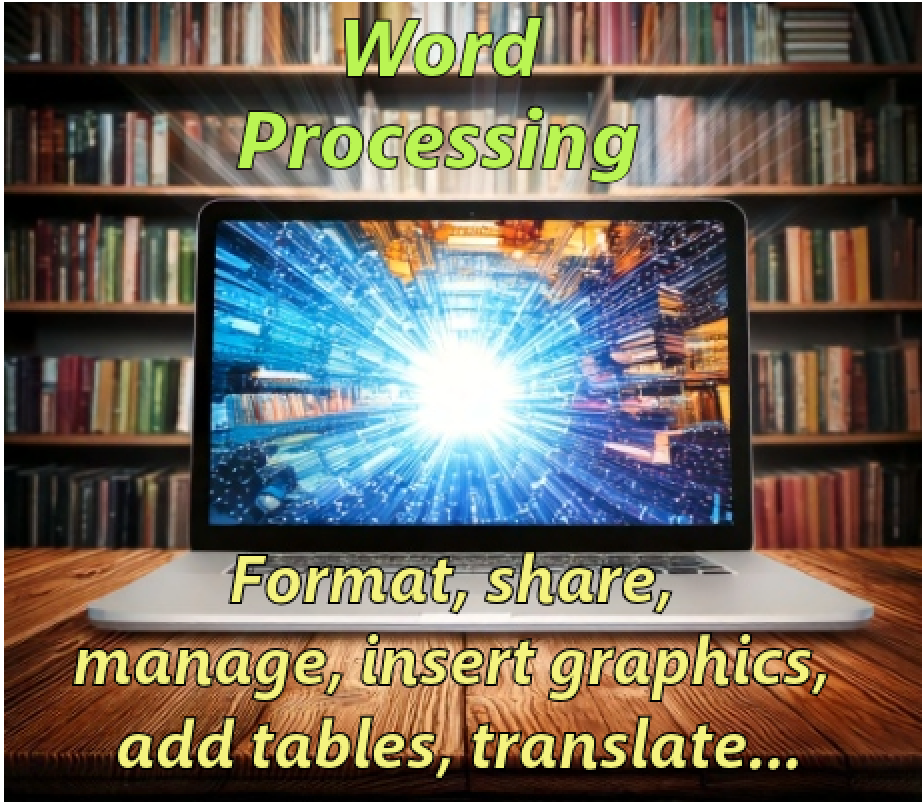
Quest 4 Google Docs: Graphics Quest 5 Google Docs: Tables Quest 6 Google Docs: Sweet Tools |
I have completed the Quests as assigned by my teacher.
Go to the graduation page for this Thing


