QG6 Google Docs: Sweet Tools Emoji Fun
Fun WITH EMOJIS
Emojis are treated as text and can be used free of charge by students (or anyone) of all ages and grade levels.
Step 1. Place your cursor where you want to add an emoji in your Google document.
Step 2. Click the Insert menu.
Step 3. Select an Emoji from the drop-down menu.
Step 4. When the emoji pop-up window opens, you can type in a search term, browse through the categories, and select one of the images presented..
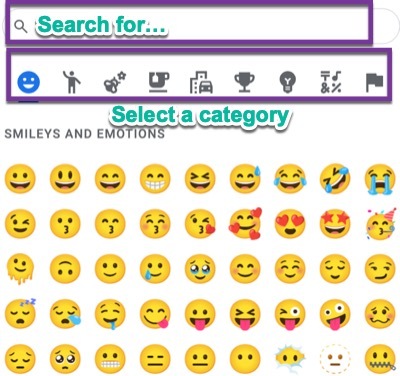
More Fun with Emojis
Here is another way to locate and select other emojis
Step 1. Place your cursor where you want to add an emoji in your Google document.
Step 2. Select the Insert menu.
Step 3. Select Special characters, then Symbols menu, and then select Emoji.
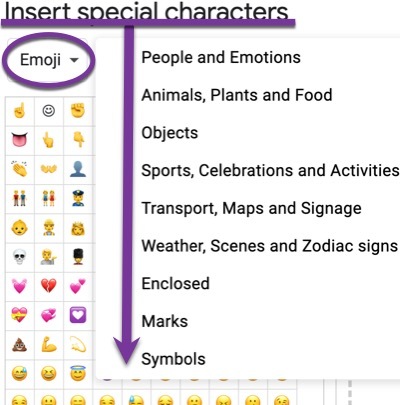
Competencies & Standards
MITECS Michigan Integrated Technology Competencies for Students, and
1. Empowered Learner
d. Understand the fundamental concepts of technology operations, demonstrate the ability to choose, use and troubleshoot current technologies, are able to transfer their knowledge to explore emerging technologies
6. Creative Communicator
a. Choose the appropriate platforms and tools for meeting the desired objectives of their creation or communication
b. Create original works or responsibly repurpose or remix digital resources into their new creations
d. Publish or present content that customizes the message and medium for their intended audiences
Websites and Documents
Websites
- Google Docs Help Center
- Google PlayStore Immersive Reader Extension
- Google Support: Keyboard Shortcuts for Google Docs
- Google Docs Text-to-Speech Accessibility Tools
- Keyboard Shortcut Game
- Translate a Document
Videos from Outside Sources
21t4s Videos
21t4s Documents & Quizzes




