Q2 Safe Searching: Completing this Quest
COMPLETING THIS QUEST
You have completed this Quest when you have:
- Learned how to use Kidzsearch.
- Learned about Boolean logic.
- Completed a Google Search Scavenger Hunt.
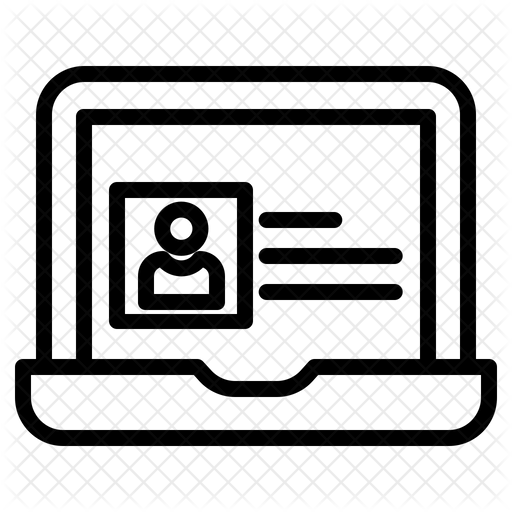
If you use the Student Portfolio, fill in the slide corresponding to the Quest you just completed. You should already have a copy of this portfolio created and saved in your Google Drive.
Check off this Quest on the 21t4s roadmap if it is used in class.
I am ready to go on to Quest 3.
Competencies & Standards
MITECS Michigan Integrated Technology Competencies for Students, and
1. Empowered Learner
d. Understand the fundamental concepts of technology operations, demonstrate the ability to choose, use and troubleshoot current technologies and are able to transfer their knowledge to explore emerging technologies
2. Digital Citizen
b. Engage in positive, safe, legal and ethical behavior when using technology, including social interactions online or when using networked devices
c. Demonstrate an understanding of and respect for the rights and obligations of using and sharing intellectual property
3. Knowledge Constructor
a. Plan and employ effective research strategies to locate information and other resources for their intellectual or creative pursuits
b. Evaluate the accuracy, perspective, credibility and relevance of information, media, data or other resources
c. Curate information from digital resources using a variety of tools and methods to create collections of artifacts or solving authentic problems
d. Build knowledge by actively exploring real-world issues and problems, developing ideas and theories and pursuing answers and solutions
Websites and Documents
No Websites or Documents on this Introduction Page




