Q1 Applications: Analyze
Analyzing some digital artifacts
Step 1. Check with your teacher about working with a small group of three or four classmates to look at different software applications you might consider using for your Creative Communications assignment.
Step 2. Each member of your group needs to copy and/or download the 17.Q1 Analysis of Digital Artifact Chart so that you can review the examples. Only one group member needs to record the answers and hand the chart to your teacher. Please read the instructions in the document and ensure each team member is aware of the work they need to complete.
Step 3. Review each tool and the example provided, filling in numbers 1, 2, & 3 on the chart for each tool.
- Main message.
- Rate how well the digital artifact communicates the idea (1-5, with five for very effective).
- Explain the reason(s) why you gave that rating.
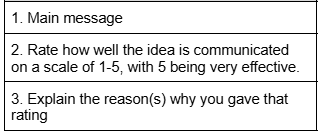
Step 4. After you and your team have discussed all of the tools with the examples, as a team, complete numbers 4, 5, & 6 on the chart for each tool:
List three or more types of school assignments for which the application software would be helpful.
Give an example of when the type of software might be a disadvantage when using it for a school assignment.
Brainstorm as many advantages and disadvantages as you can.
When your analysis is done, make sure all your names are on the document and check with your teacher about how to turn it in.
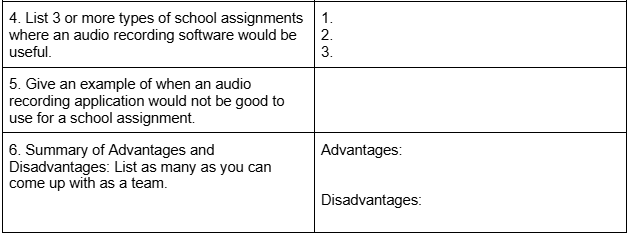
Competencies & Standards
MITECS Michigan Integrated Technology Competencies for Students, and
1. Empowered Learner
d. Understand the fundamental concepts of technology operations, demonstrate the ability to choose, use and troubleshoot current technologies, are able to transfer their knowledge to explore emerging technologies
5. Computational Thinker
c. Break problems into component parts, extract key information, and develop descriptive models to understand complex systems or facilitate problem-solving
6. Creative Communicator
a. Students choose the appropriate platforms and tools for meeting the desired objectives of their creation or communication.
Websites and Documents
21T4S Documents & Quizzes




