Q2 Collaboration: Completing this Quest
Completing this Quest
In this Quest, you collaborated with others on a presentation. You have completed this Quest when you have:
- Collaborated with others (online or in person) to create a presentation.
- Contributed constructively to a team project.
- Applied digital tools in designing, creating, and delivering a presentation.
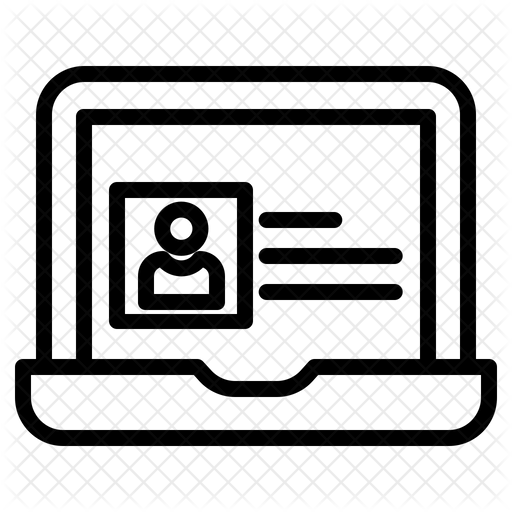 If you use the Student Portfolio, fill in the slide corresponding to the Quest you just completed. You should already have a copy of this portfolio created and saved in your Google Drive.
If you use the Student Portfolio, fill in the slide corresponding to the Quest you just completed. You should already have a copy of this portfolio created and saved in your Google Drive.
Check off this Quest on the 21t4s roadmap if it is used in class.
I am ready to go to Quest 3.
Competencies & Standards
MITECS Michigan Integrated Technology Competencies for Students, and
1. Empowered Learner
a. Articulate and set personal learning goals, developing strategies leveraging technology to achieve them, and reflect on the learning process itself to improve learning outcomes
b. Build networks and customize their learning environments in ways that support the learning process
c. Use technology to seek feedback that informs and improves their practice and to demonstrate their learning in a variety of ways
d. Understand the fundamental concepts of technology operations, demonstrate the ability to choose, use and troubleshoot current technologies and are able to transfer their knowledge to explore emerging technologies
6. Creative Communicator
a. Choose the appropriate platforms and tools for meeting the desired objectives of their creation or communication
c. Communicate complex ideas clearly and effectively by creating or using a variety of digital objects such as visualizations, models or simulations
d. Publish or present content that customizes the message and medium for a variety of audiences
7. Global Collaborator
b. With guidance from an educator, students use technology tools to work with friends and with people outside their neighborhood, city and beyond
c. Contribute constructively to project teams, assuming various roles and responsibilities to work effectively toward a common goal
Websites and Documents
Websites
- 10 Powerful Examples of How to End a Presentation
- 200+ Creative Hook Examples: Ready, Set, Hook
- Canva Graphic Organizers
- Graphic Organizers
21t4s Websites
- 7.Q1 Copyright Laws
- 9.Q1 Michigan eLibrary Advanced Search
- 9.Q4 Citing Your Source Tools
- Thing 7 Be Legal & Fair
Videos from Outside Sources
- A Beginner's Guide to Creating Presentations with Canva YouTube (4:27)
- Group Work Social Skills YouTube (5:18)
- How to End Presentation YouTube (2:27)
- How to Make a Mindmap on PowerPoint YouTube (0:60)
- How to Use PowerPoint: A Beginner's Step-by-Step Tutorial YouTube (37:58)
- Leadership and Effective Collaboration YouTube (3:22)
- Mind Maps Using Google Slides YouTube (4:32)
- Qualities that Make A Great Team Member YouTube (1:09)
- Setting Goals YouTube (4:13)
21t4s Videos
- 11. Powerful Presentation Q2. Collaboration Video (3:04)
- 11.Q1 Google Basic Slide Skills Tutorial Video (11:28)
21t4s Documents & Quizzes




