Q1 Basics: Party Planner Introduction
Play the video above to see an example of how to get started with making your Party Planner spreadsheet. Google Sheets is used in the video however Microsoft Excel directions are identical for these activities.
Note: You may want to open a spreadsheet prior to playing the video. Following along and pausing the video while you create is a good learning technique.
Introduction
(13.Q1 PDF Quest Step-by-Step Directions)
Imagine you are having a celebration and you are inviting guests to your party. There are five people in your family and all five will be attending. You have invited Grandpa and Grandma, but Grandpa is out of town fishing that day, so only Grandma can attend. Aunt Lucy has five people in her family and three will be attending. Uncle Gus and Aunt Francis have four in their family, but only two can attend that day. You also want to invite all nine of your cousins and you have let them know they can bring a friend, so 13 people will be attending. In addition, you can't forget all 12 members on your Ping Pong team plus the two coaches so an additional 10 people will be attending.
You could use a spreadsheet to keep track of the data and automatically calculate numbers! We will start with a simple spreadsheet that uses a basic SUM formula. Before beginning, you must know and understand the words cell, row, and column. See the image below for guidance:
Terminology
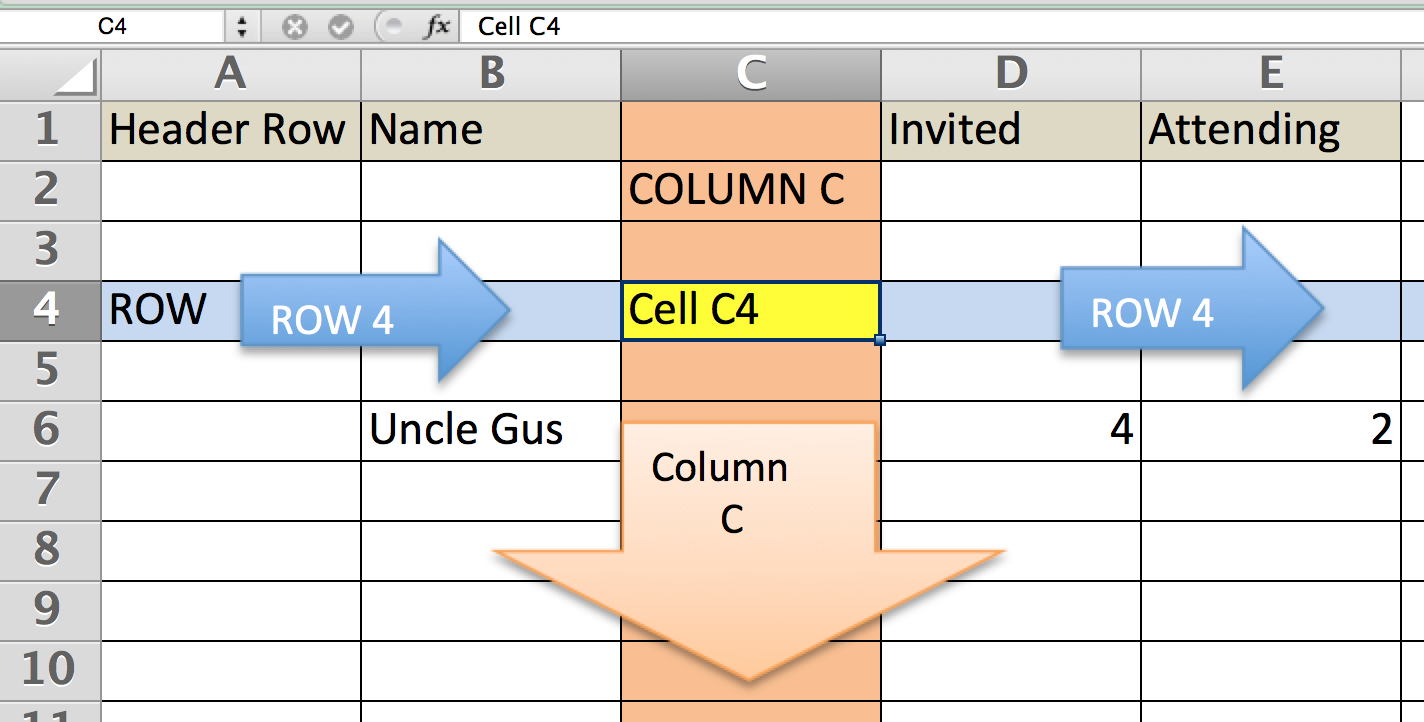
learning objectives
I can:
- Know the difference between a cell, row, and column.
Key Vocabulary
Cell: A cell is the intersection point between a column and row. It is the basic storage unit for data.
Column: A column runs vertically (or up and down) in a spreadsheet.
Header row: A header row contains labels that identify the data in the cells below. It can also be a column with numbers that identify each row.
Row: A row runs horizontally (across) in a spreadsheet.
Vocabulary Game
Play the interactive Quizlet Game: Direct Link
Steps
- Google Sheet Example
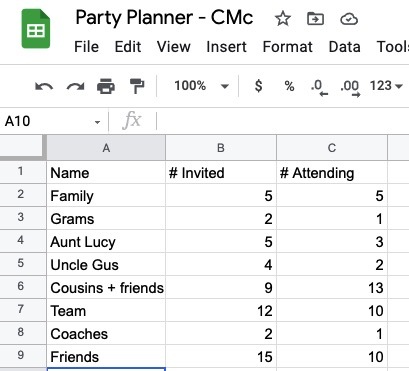
- Excel Example
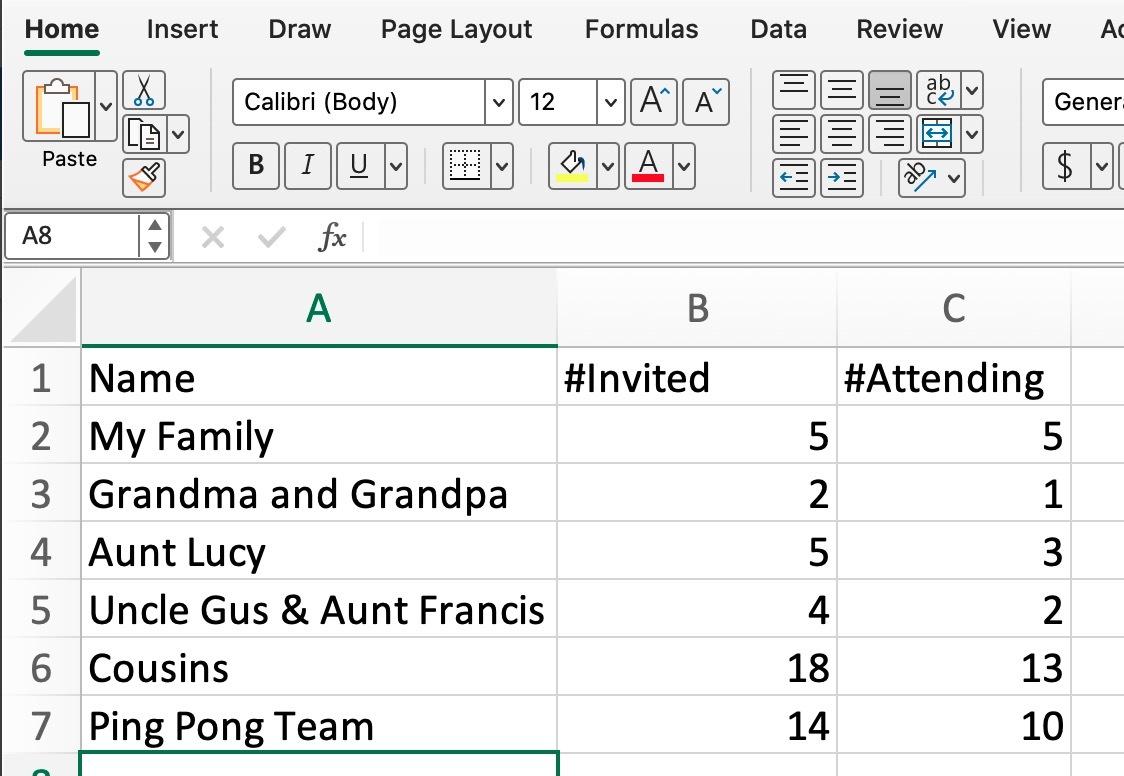
Step 1 - Open a new Spreadsheet and name it: Party Planner.
Step 2 - Title three columns: Name, # Invited, # Attending (make sure all of the titles are capitalized). This is called a Header Row.
Step 3 - List all of the families, neighbors, and groups invited in the scenario above under the NAME heading in column A. You will need to adjust the column width to fit the names of the people invited.
Step 4 - List the number of people invited under # INVITED in column B.
Step 5 - List the number of people attending under # ATTENDING in column C.
Step 6 - Check with your teacher to see how they want you to submit or share this spreadsheet.
Google & Excel Additional Learning Resources
Discover more about these tools by checking out the resources linked below.
Google Spreadsheets Tutorials
Excel Spreadsheet Tutorials
Check off this Quest on the 21t4s roadmap if it is used in class.
I am ready to go on to Quest 2.
Competencies & Standards
MITECS Michigan Integrated Technology Competencies for Students, and
1. Empowered Learner
d. Understand the fundamental concepts of technology operations, demonstrate the ability to choose, use and troubleshoot current technologies and are able to transfer their knowledge to explore emerging technologies
5. Computational Thinker
b. Collect data or identify relevant data sets, use digital tools to analyze them, and represent data in various ways to facilitate problem-solving and decision making.
6. Creative Communicator
c. Communicate complex ideas clearly and effectively by creating or using a variety of digital objects such as visualizations, models or simulations
Websites and Documents
Websites
- Google Sheets from GCFGlobal
- Google Sheets Creating Formulas and Functions
- Excel 2000 from GCFGlobal
- Excel 2000 Creating Formulas
- Excel 2000 Creating Charts
21t4s Videos
21t4s Documents & Quizzes



 13.Q1 Student Checklist
13.Q1 Student Checklist