Q3 Party Planner: Formula
Google Sheets is used in the video however Microsoft Excel directions are identical for these activities.
Introduction
You have now created and formatted your basic spreadsheet. One of the really useful functions of a spreadsheet is its ability to do calculations. It can do much more than a calculator can do if you know how to create a formula. All formulas start with an equal sign. Let's calculate how many people will be coming to your party!
learning objectives
I can:
- Calculate numbers using formulas in a spreadsheet.
Key Vocabulary
- Average: Average is the function of finding the average value, or arithmetic mean, of values in a selected range of cells. (=average)
- Count: The count is the function of totaling the number of cells in a selected range that contain a specific type of data. (=count)
- Formula: A formula is used to calculate values automatically is a spreadsheet.
- Max: Max is the function of finding the largest or maximum number in a given list of values. (=max)
- Min: Min is the function of finding the smallest or minimum number in a given list of values. (=min)
- Sum: Sum is the function of adding numbers in a spreadsheet. (=sum)
Vocabulary Game
Play the interactive Quizlet Game: Direct Link
STEPS for Using a Formula to Add a Column
Using directions found in Using a Formula to Add a Column PDF, complete the following:
Step 1 - Create an addition formula to add up the total invitees start with the = symbol, followed by SUM and an open parent (then drag down across the cells and a closed parents ) and hit enter. Your formula should look like =SUM(B3:B7) where the : indicates including all the cells between B3 and B7.
Step 2 - Create an addition formula to find total attending in the next column in a similar way. Note: after you enter the formula, click on Return or Enter, and the total will appear instead of the formula.
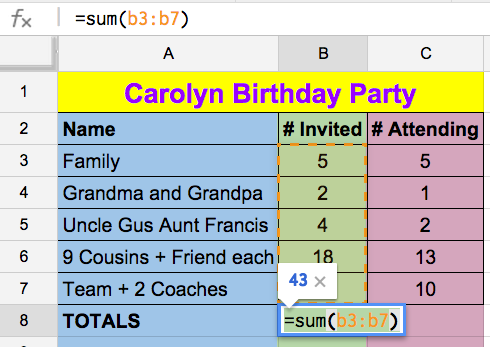
Step 3 - Make sure that your formulas work.
Step 4 - How to Show Formulas:
- Google Sheets: Select the View menu and Show formulas. Then take a screenshot.
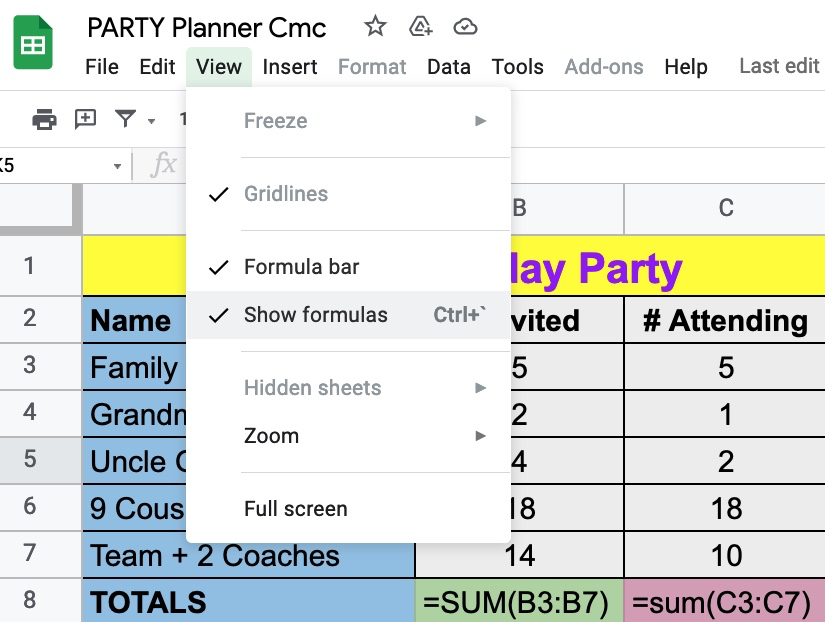
- Microsoft Excel: Select the Formulas Menu and select Show Formulas.
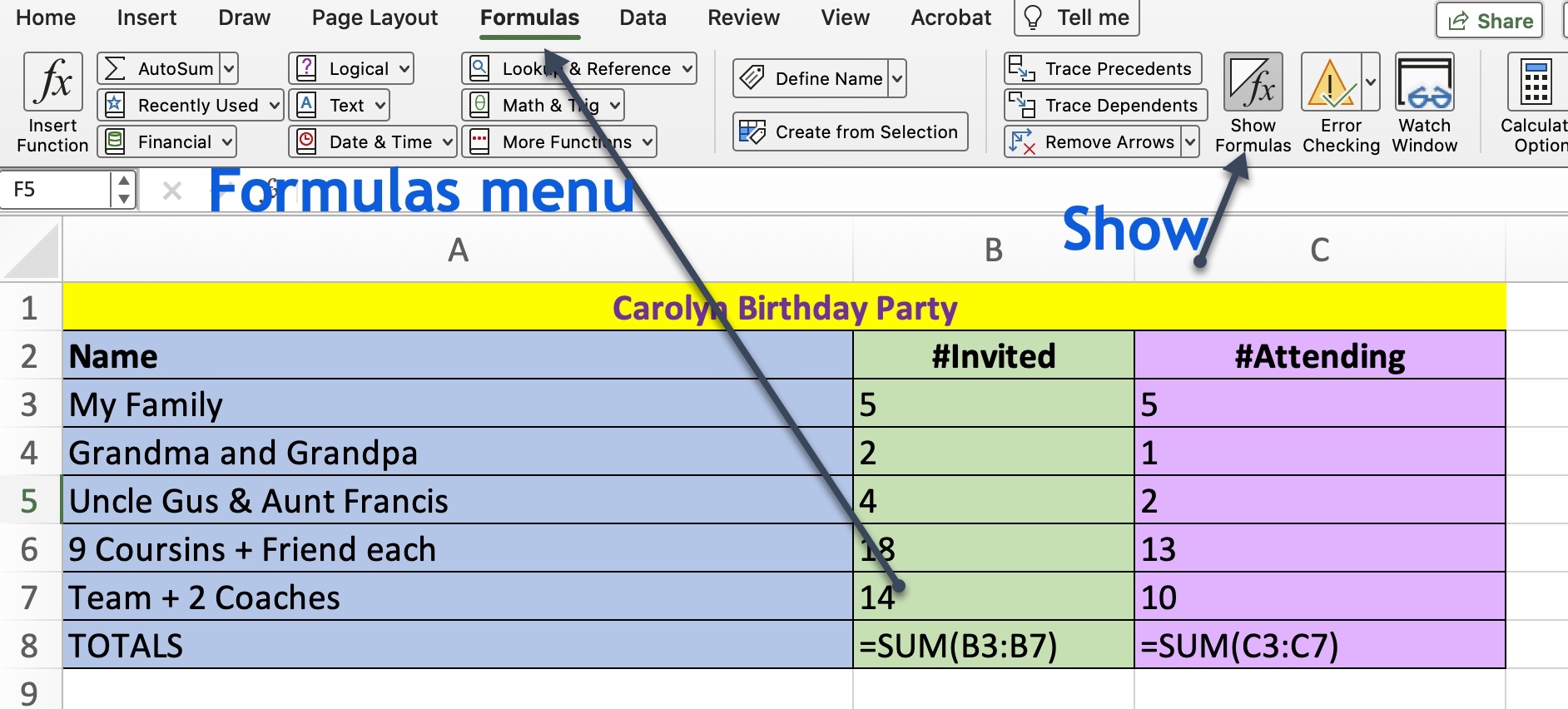
Step 5 - Save your screenshot with one of the formulas showing.
Step 6 - Return to normal View to hide the formulas
Step 7 - Check with your teacher to see how they want you to submit or share this document.
Additional Resources:
Google Sheets
- Creating Complex Formulas Google Sheets
- Creating Simple Formulas Google Sheets
- Google Sheets Tutorials from GCF LearnFree
Microsoft Excel
Check off this Quest on the 21t4s roadmap if it is used in class.
I am ready to go on to Quest 4.
Competencies & Standards
MITECS Michigan Integrated Technology Competencies for Students, and
1. Empowered Learner
d. Understand the fundamental concepts of technology operations, demonstrate the ability to choose, use, and troubleshoot current technologies, and transfer their knowledge to explore emerging technologies.
3. Knowledge Constructor
c. Curate information from digital resources using a variety of tools and methods to create collections of artifacts that demonstrate meaningful connections or conclusions.
5. Computational Thinker
b. Collect data or identify relevant data sets, use digital tools to analyze them, and represent data in various ways to facilitate problem-solving and decision-making.
d. Understands how automation works and uses algorithmic thinking to develop a sequence of steps to create and test automated solutions.
Websites and Documents
Websites
- Creating Complex Formulas Excel
- Creating Complex Formulas Google Sheets
- Creating Simple Formulas Google Sheets
- Creating Simple Formulas Excel
- Google Sheets Tutorials from GCF LearnFree
21t4s Videos
21t4s Documents & Quizzes




