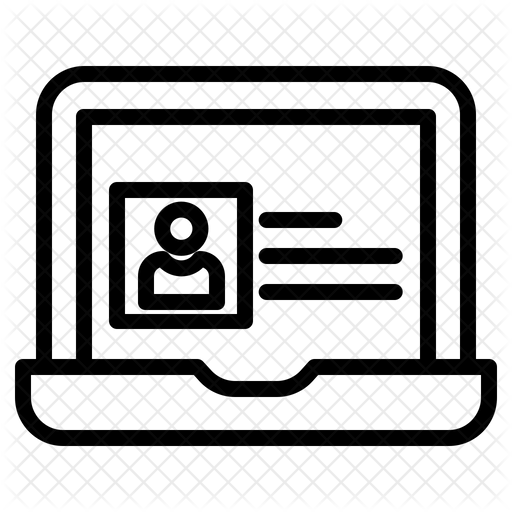17. Creative Communications
INTRODUCTION
Speak Up, Show Off, Get Creative!
Communication is more than just talking—it's an art! Whether you're writing, reading, listening, or speaking, there are tons of awesome ways to express yourself. In this Thing, you’ll explore tech tools that help you create cool digital projects to share your ideas with the world. From slick slides to eye-catching designs, these Quests will help you turn your thoughts into something unforgettable. Let your creativity do the talking!
LEARNING OBJECTIVES
When you have completed this Thing, you will:
- Know how to use different media tools to communicate complex ideas clearly and effectively [Creative Communicator].
- Be aware of the advantages and disadvantages of different media tools [Creative Communicator].
- Know how to select an appropriate technology tool to meet different types of communication [Creative Communicator, Knowledge Constructor].
- Understand how to use and remix several technology tools responsibly to communicate information [Empowered Learner, Creative Communicator].
- Use a design process to plan and create digital artifacts [Innovative Designer].
QUEST 1: APPLICATIONS You will explore and analyze different software applications. QUEST 2: THE MAIN IDEA You will step through a process designed to help you identify a main idea that is worth sharing with others. |
QUEST 3: CREATING YOUR DIGITAL ARTIFACTS You will select an application(s) and create your digital artifact(s). |
I have completed the Quests as assigned by my teacher.
Go to the graduation page for this Thing.
Awesome Index & Report a Bad Link
AWESOME INDEX
Use the Awesome Index to sort by Thing#Quest#, Technology Standards, Interactive/Self-Guided activities, Key Vocabulary, Content Area, Teacher Guides, and Applications.
REPORT A BAD LINK
If you discover a bad link or outdated content, please use the Bad Link report to notify us.