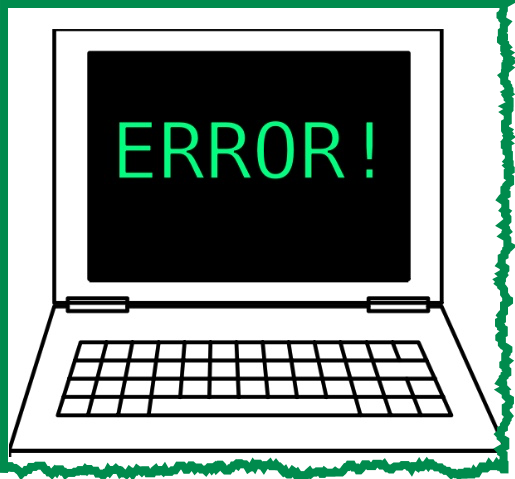Q4 Trouble: Breakout
Troubleshooting Breakout Challenge Activity
Note: If you do not know what a 21T4S Digital Breakout Activity is, open the content box above the Printer icon, read and watch the video for hints.
When ready, open this link or click on the image below.
If you need help, check with your teacher about working with others or for tips on getting started. Good luck!
Hints:
- Start the timer!
- Start with the laptop image on the page and locate a hyperlink.
- Move your mouse (or cursor) around the screen to see where any additional links to other pages, documents, or forms are located. Some of these will take you to interactive activities to solve to earn a key or passcode to a lock.
- Enter all the lock keys and press SUBMIT to see if you won.
Once you unlock it, you might want to take a screenshot of the Award for your portfolio or check with your teacher.
Please tell us what you think of this Breakout Activity so we can meet your needs. Teachers and students, please use this link for a short survey about this breakout.
Competencies & Standards
MITECS Michigan Integrated Technology Competencies for Students, and
1. Empowered Learner
a. articulate and set personal learning goals, developing strategies leveraging technology to achieve them, and reflect on the learning process itself to improve learning outcomes
c. Use technology to seek feedback that informs and improves their practice and to demonstrate their learning in a variety of ways
d. Understand the fundamental concepts of technology operations, demonstrate the ability to choose, use and troubleshoot current technologies, are able to transfer their knowledge to explore emerging technologies
3. Knowledge Constructor
c. Curate information from digital resources using a variety of tools and methods to create collections of artifacts that demonstrate meaningful connections or conclusions
d. Build knowledge by actively exploring real-world issues and problems, developing ideas and theories and pursuing answers and solutions
Websites and Documents
Websites
- Basic Computer Troubleshooting-Computer Help
- Desktop PC Troubleshooting iFixit
- Fix Mac OS Problems-Make Use Of
- iPad Troubleshooting-iFixit
- Troubleshooting for Android-Android for Dummies Guide
21t4s Websites
Breakout Challenge Activity
21t4s Documents & Quizzes
What is a Digital Breakout?
A Digital Breakout may also be called a Digital Escape Room.
This is a web-based, game-like activity where students use clues to unlock a series of puzzles or activities to solve a challenge (or to escape a digital room).
Students frequently work together, (conference, or chat) as they work to locate and solve clues.
For additional help to solve a breakout view this short video (3:44).