QM3 Microsoft Word: File Management Completing this Quest
COMPLETING THIS QUEST
In this Quest, you learned how to download & upload files, change file names, and add and organize folders with stars and colors. You have completed this Quest when you have:
- Uploaded & downloaded files to OneDrive.
- Created a new folder.
- Moved a file into a folder.
- Renamed a file or folder.
- Saved documents as PDF files.
- Used features to filter, search, and sort files.
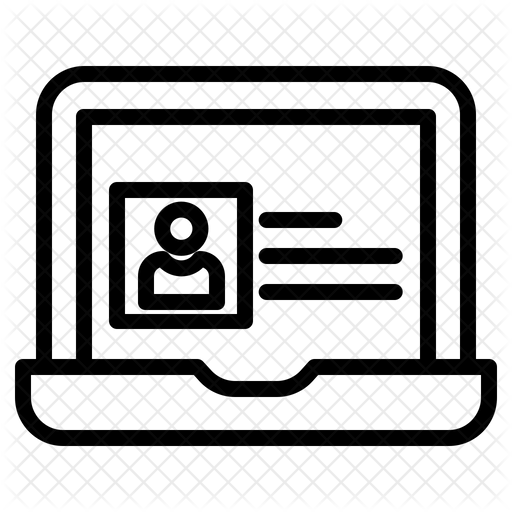 If you use the Student Portfolio, fill in the slide corresponding to the Quest you just completed. You should already have a copy or download of this portfolio created and saved in your Google Drive or Microsoft files.
If you use the Student Portfolio, fill in the slide corresponding to the Quest you just completed. You should already have a copy or download of this portfolio created and saved in your Google Drive or Microsoft files.
Check off this Quest on the 21t4s road map if it is used in class.
I am ready to go on to Quest M4.
Competencies & Standards
MITECSMichigan Integrated Technology Competencies for Students, and
1. Empowered Learner
d. Understand the fundamental concepts of technology operations, demonstrate the ability to choose, use and troubleshoot current technologies, are able to transfer their knowledge to explore emerging technologies
2. Digital Citizen
c. Demonstrate an understanding of and respect for the rights and obligations of using and sharing intellectual property
6. Creative Communicator
a. Choose the appropriate platforms and tools for meeting the desired objectives of their creation or communication
b. Create original works or responsibly repurpose or remix digital resources into their new creations
d. Publish or present content that customizes the message and medium for their intended audiences
Websites and Documents
Websites
Videos from Outside Sources
21t4s Documents & Quizzes




